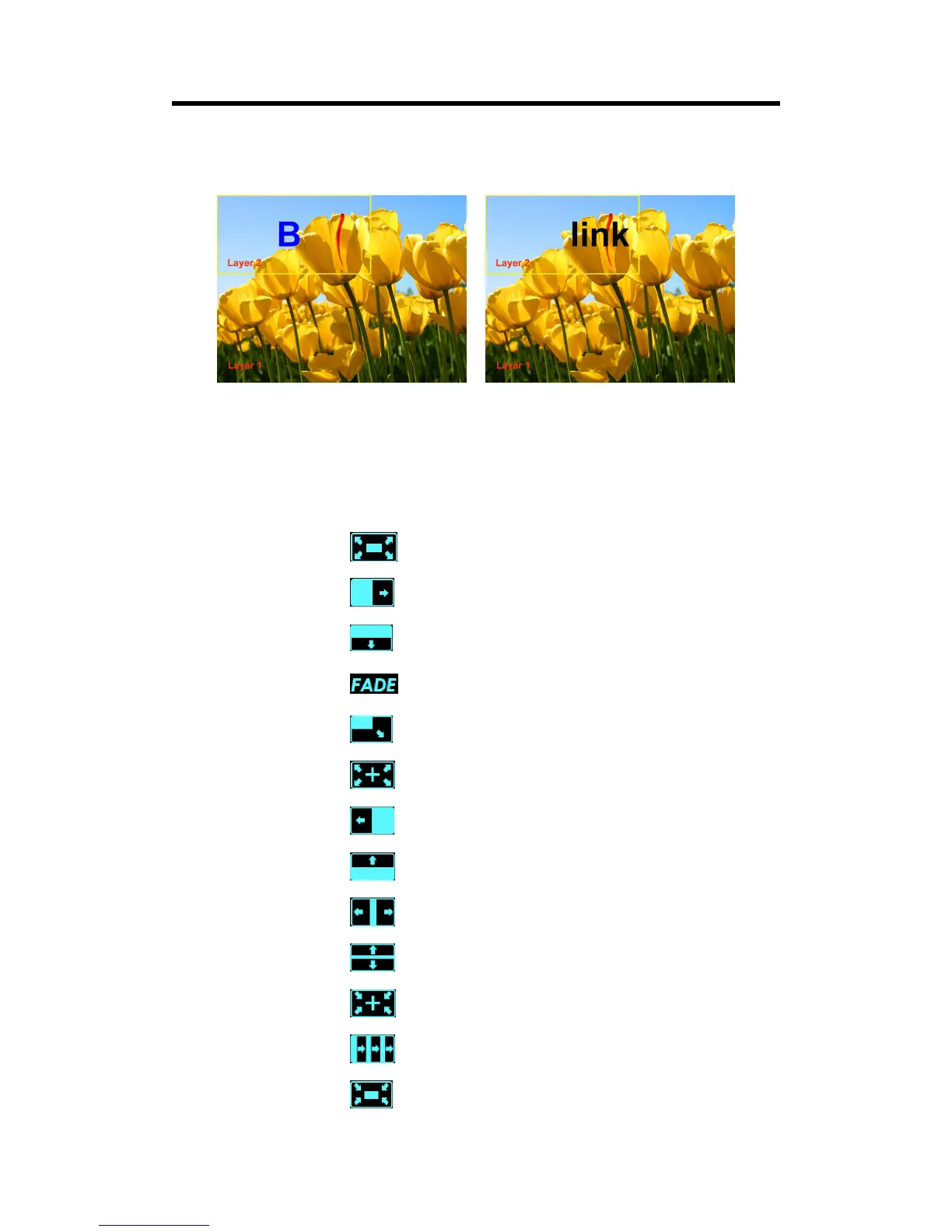The color selected in [Preset] remains unchanged and other colors are cut out. Take Black
Background and Blue Background for example, see the effect below:
3.4.7 Transitions Setting
(1) Touch the transition buttons in LCD screen, M1 supports 15 kinds of wipe modes:
Touch the transition button , user can select ←[]→.
Touch the transition button , can select L→R.
Touch the transition button , user can select T→B.
Touch the transition button , can select fade.
Touch the transition button , user can select LT→RB.
Touch the transition button , user can select ←+→.
Touch the transition button , user can select L←R.
Touch the transition button , user can select B→T.
Touch the transition button , user can select L←M→R.
Touch the transition button , user can select T←M→B.
Touch the transition button , user can select →+←.
Touch the transition button , user can select III→.
Touch the transition button , user can select →[]←.