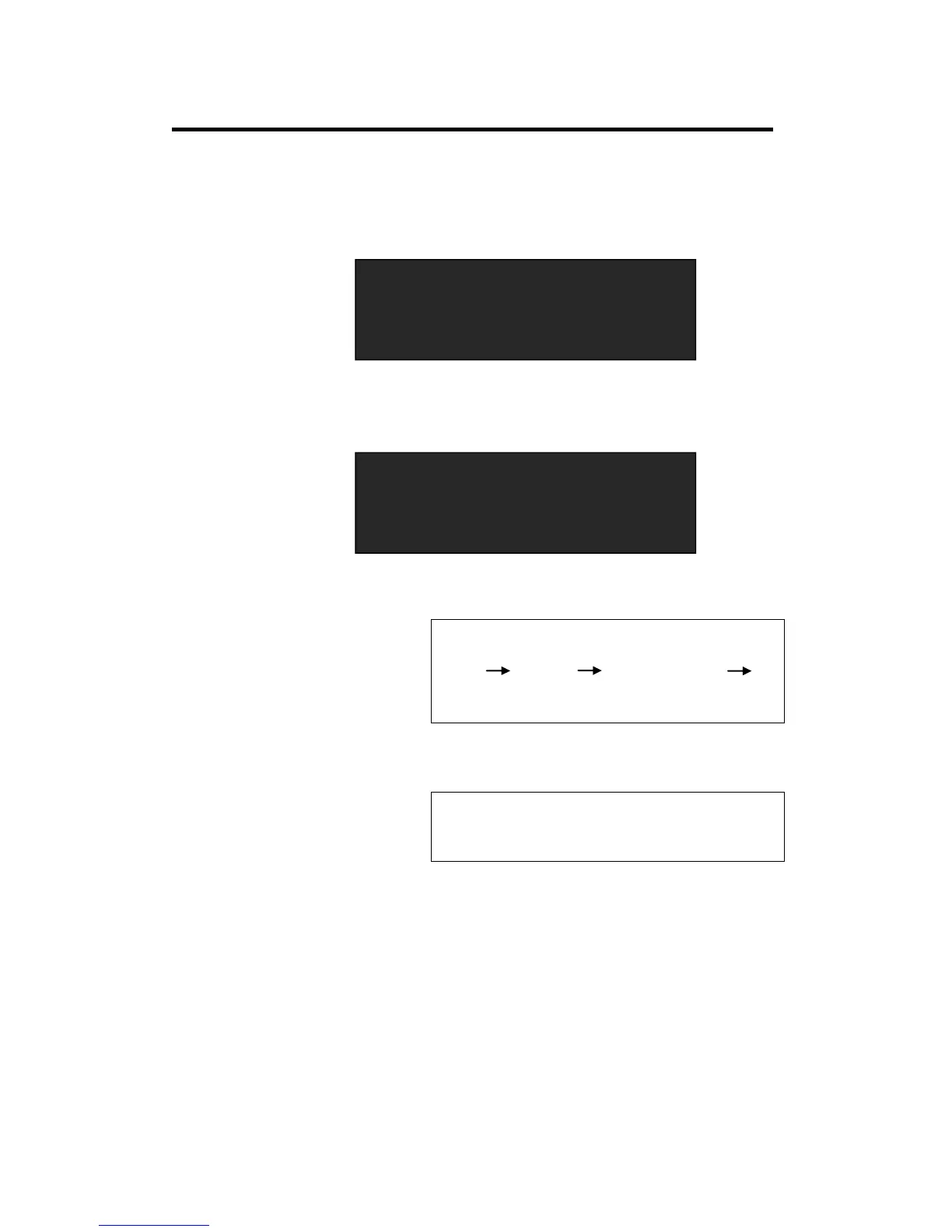6. System Setup and Operation
How to Realize the Freeze and Live Image Switching
VSP 516S User Manual 101
How to Realize the Freeze and the Live Image Switching
1. Push the [FREEZE] button, and freeze the current image.
2. Push the [FREEZE] button again, the current freeze image is switched
to live image:
Note
In PIP mode, IMAGE A and IMAGE B are freeze
or live at the same time.
