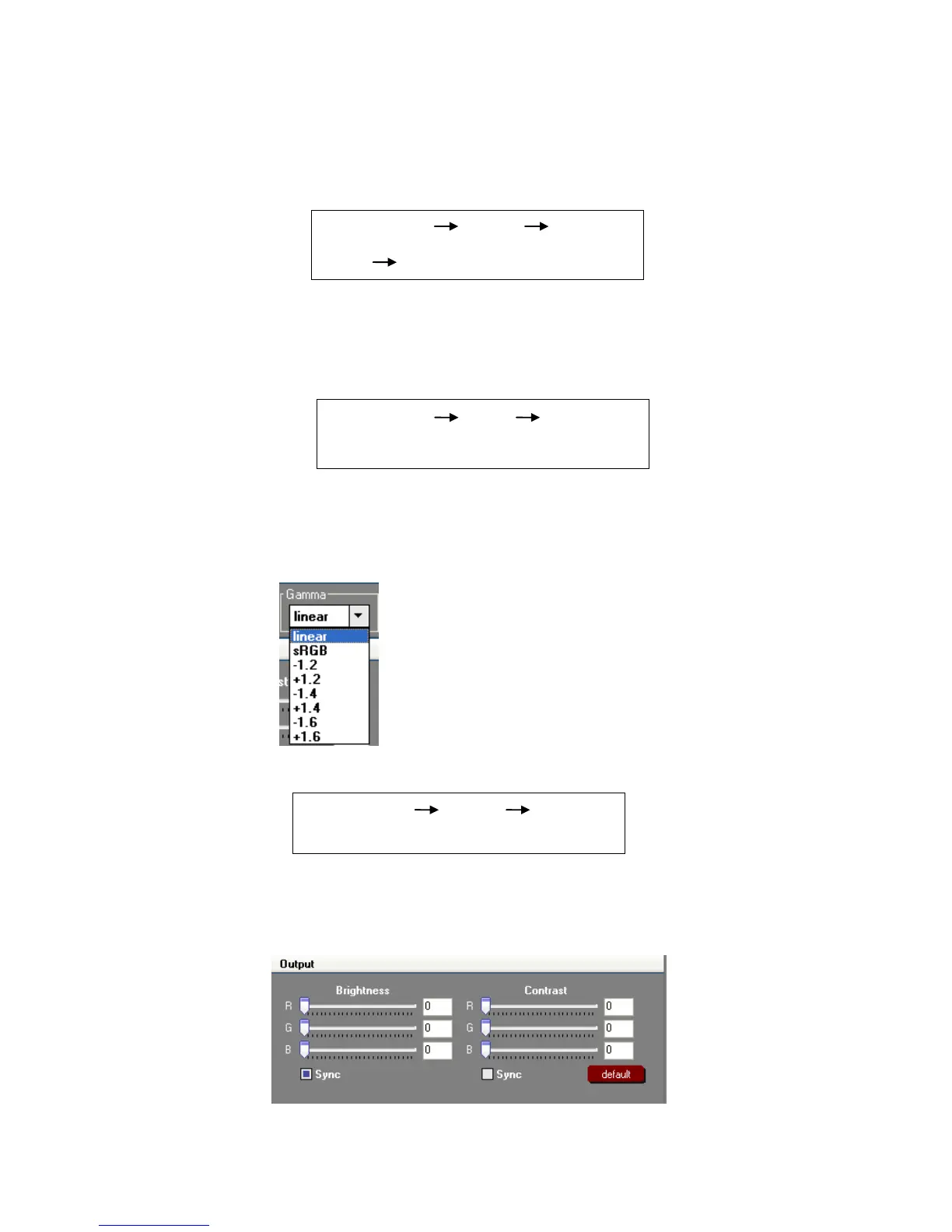5. Communication Software Guideline
Software Operation
VSP 516S User Manual 73
properly; when it is in freeze frame, the video stop playing.
Note
Through the volume toolbar users can adjust the volume of audio, or
mute.
Note
Setting Gamma is generally not recommended, since LED display with
Gamma function. For further information, users can contact with our
customer service team.
Note
Output Image Setup Toolbar
User can customize the brightness and the contrast.
