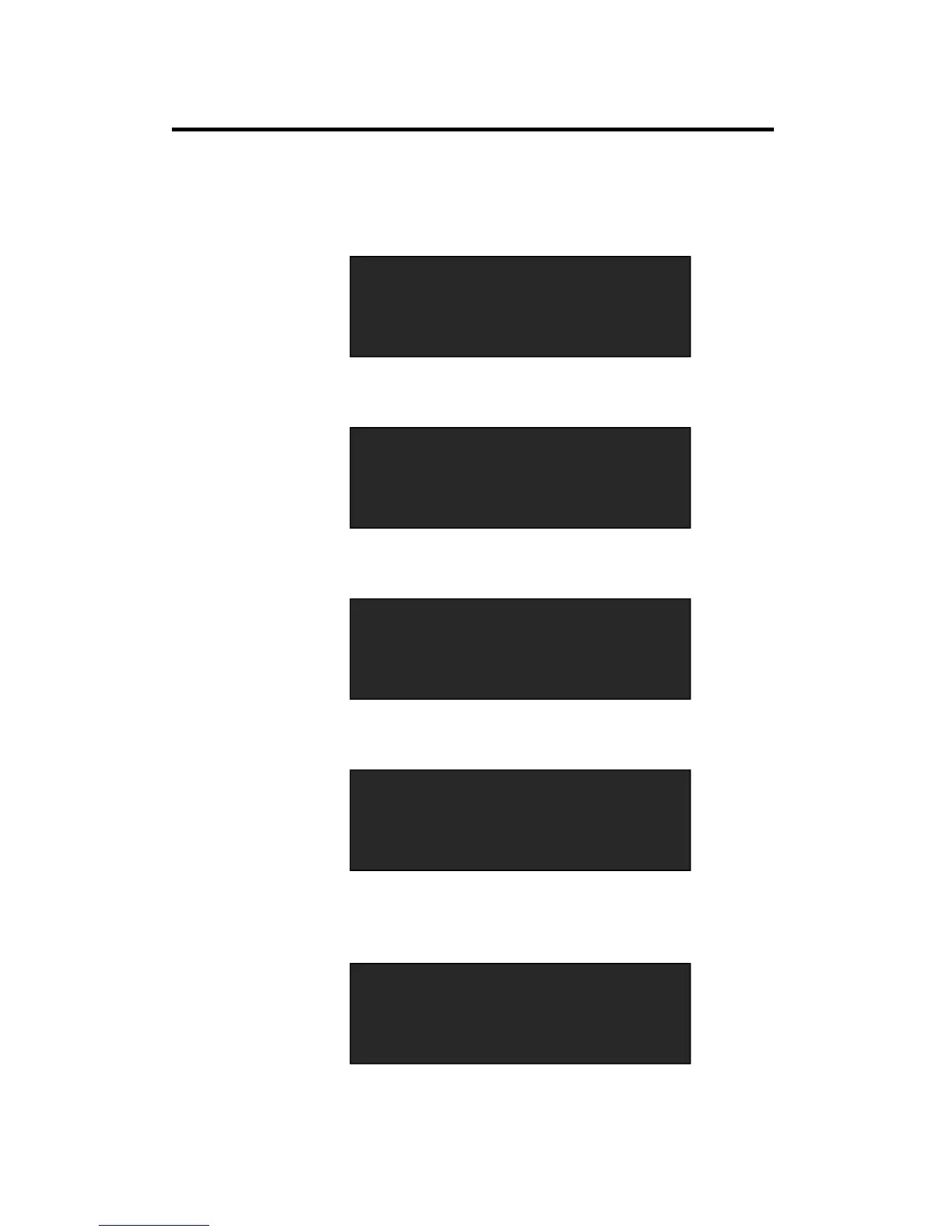6. System Setup and Operation
How to Change the Language
VSP 516S User Manual 93
How to Change the Language
1. Push the [MENU/EFFECT] button, and enter to the menu items.
2. Turn the knob, choose [LANGUAGE 语言].
3. Push the knob to confirm, change the status of option―>‖to―*‖.
4. Turn the knob again, change ―Chinese‖ to ―EN‖.
5. After finishing, push the knob to confirm, and the language on OLED
panel has been changed to English.
6. The same operation, change the language from Chinese to English.
