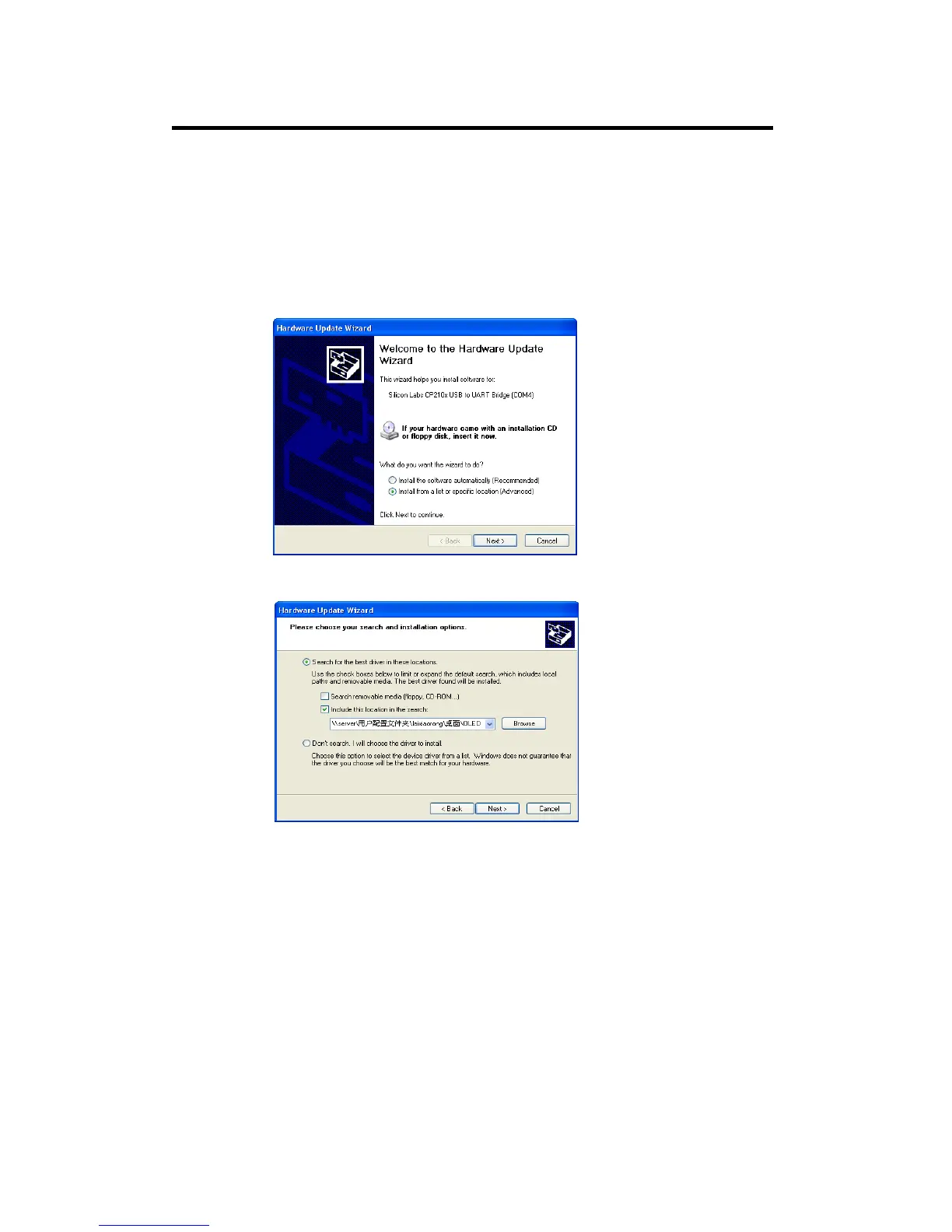5. Communication Software Control Guide
How to Connect Windows Control Program by USB Interface
VSP 516S User Manual 83
How to Connect Windows Control Program by USB Interface
Install the driver.
Connect the USB cable to the PC and the video processor. Turn on the
VSP 516S, for the first time to use USB, the PC will remind finding the new
hardware and ask to install the driver for this new driver:
Install from the list or specified location, press ―NEXT‖:
Press ―browser‖ to find the driver, and press ―NEXT‖:
