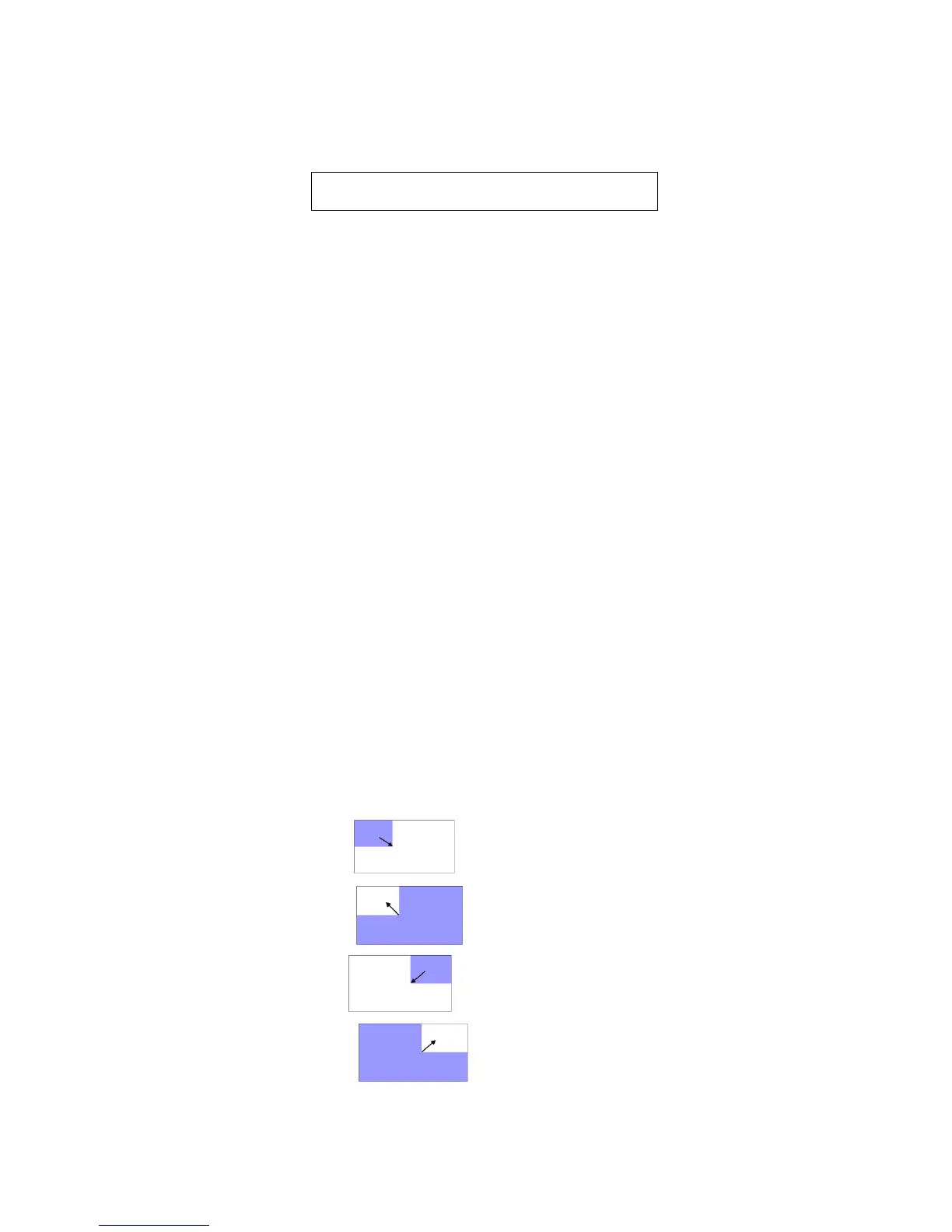4. Menu Orientation
MENU
VSP 516S User Manual 52
Note
TEST PATTERN: Test pattern setting, rotate the knob, there are 66 kinds of
modes for choose.
Notice: When the input comes from DVI, Displayport (DP), VGA, or SDI
(input format is progressive only), the TEST PATTERN function will be
enable and ready to operate.
FLAT COLOR: When the output mode is pure color image, choose
corresponding red, green and blue color value in this option to meet the
practical needs.
GAMMA: Gamma setting, press it to adjust the image gamma value;
Gamma values include: -1.2, -1.4, -1.6, 1, 1.2, 1.4, 1.6, sRGB.
TRANSITION
Choose [TRANSITION], push the knob to confirm, the OLED display show
the level 2 menu as following:
MODE: Switch mode, including the following modes:
CUT: Seamless switching.
FADE: Fade in fade out effect switching.
POP L+T:
PUSH L+T:
POP R+T:
PUSH R+T:
