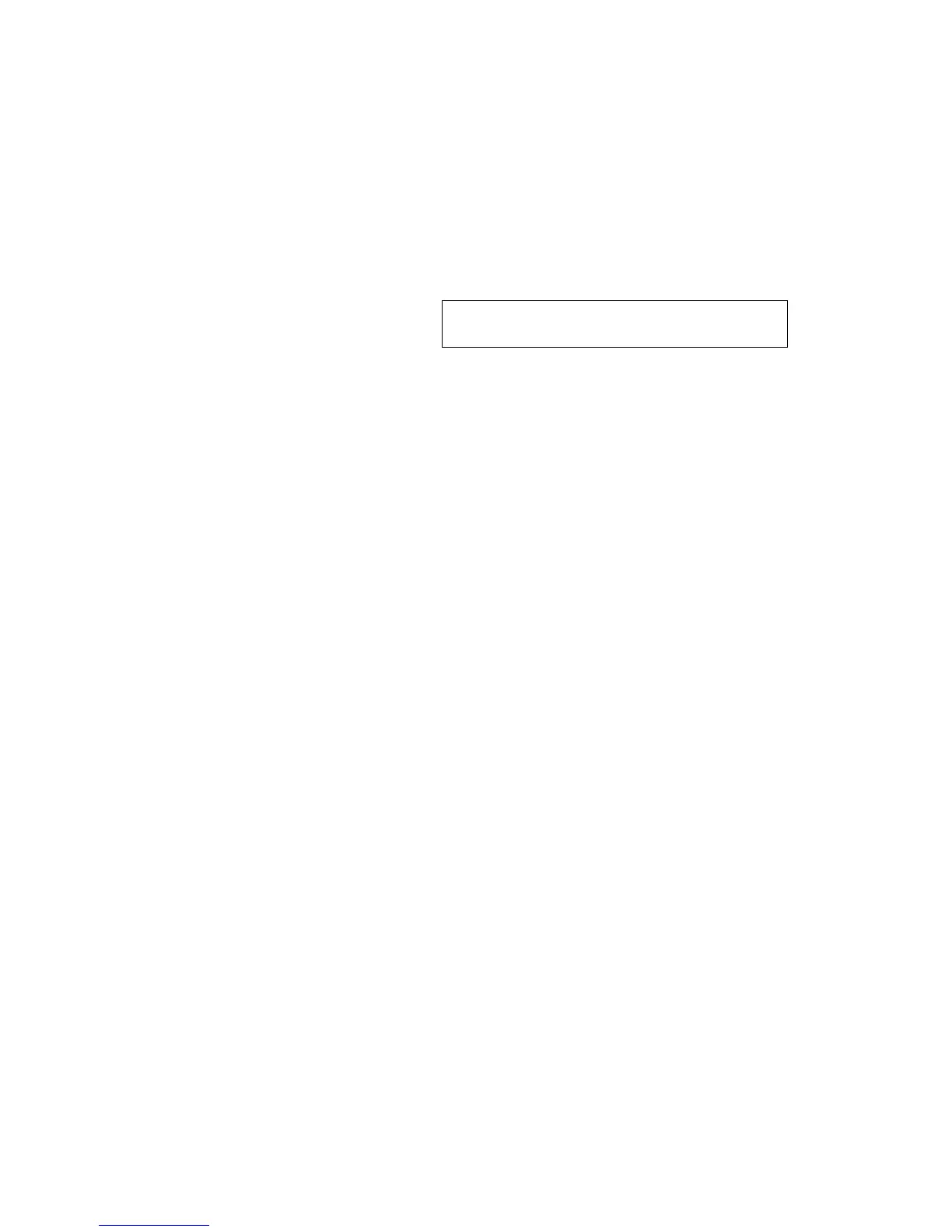4. Menu Orientation
MENU
VSP 516S User Manual 50
ALPHA: Use can set the image transparency, the regulating range is
among 0 to 16.
SELECT: Can choose to set the size or position of IMAGE A or IMAGE B
individually.
Note
For details, please refer to the instructions in the manual: How to Set up the
PIP.
TEXT OVERLAY: Text overlay function, settings are as follows:
TEXT OVERLAY: Can select ―ON‖ or ―OFF‖, OFF is system default.
PRESET: Can preset value of the following functions, and total 13 modes:
User: User mode.
WhOnBk1: White On Black 1.
WhOnBk2: White On Black 2.
BkOnWh1: Black On White 1.
BkOnWh2: Black On White 2.
GrnOnBk1: Green On Black 1.
GrnOnBk2: Green On Black 2.
GrnOnWh1: Green On White 1.
GrnOnWh2: Green On White 2.
RedOnBk1: Red On Black 1.
RedOnBk2: Red On Black 2.
RedOnWh1: Red On White 1.
RedOnWh2: Red On White 2.
BLEND MODE: Blend mode, with two modes, ―Mode 1‖ and ― Mode 2‖.
Mode 1: Graphic content locate at the top and is non-transparent,
