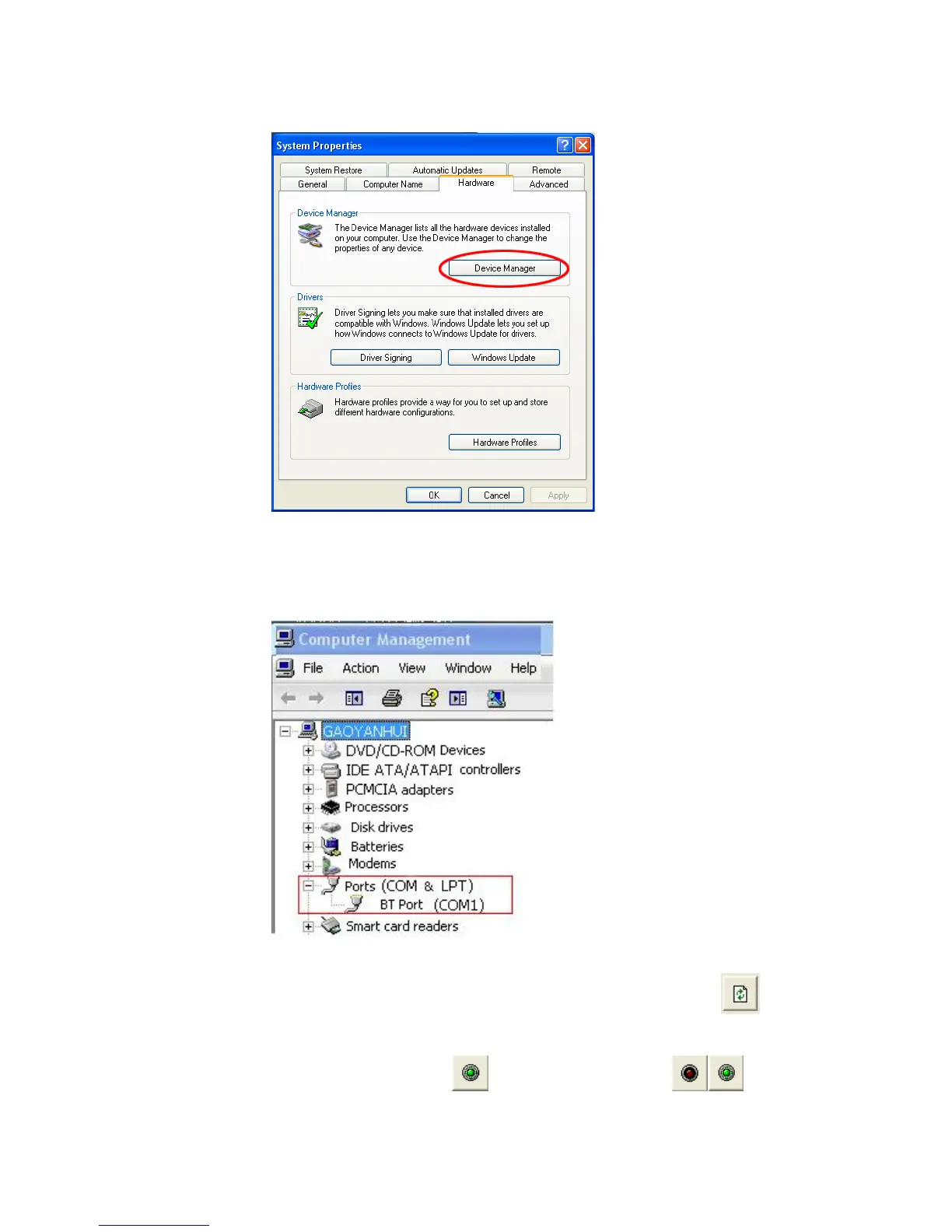5. Communication Software Guideline
Software Operation
VSP 516S User Manual 63
Find [(COM and LPT)] port in [device manager], click the plus sign on the
left, record serial interface name that computer provides, as following chart,
the serial port is COM1.
Confirm used COM and open control software, click [communication]
page, enter setup option, Serial is the default COM, click icon to
refresh COM number, choose available COM, default Baud rate is115200.
After serial setting, click icon, the icon becomes when
