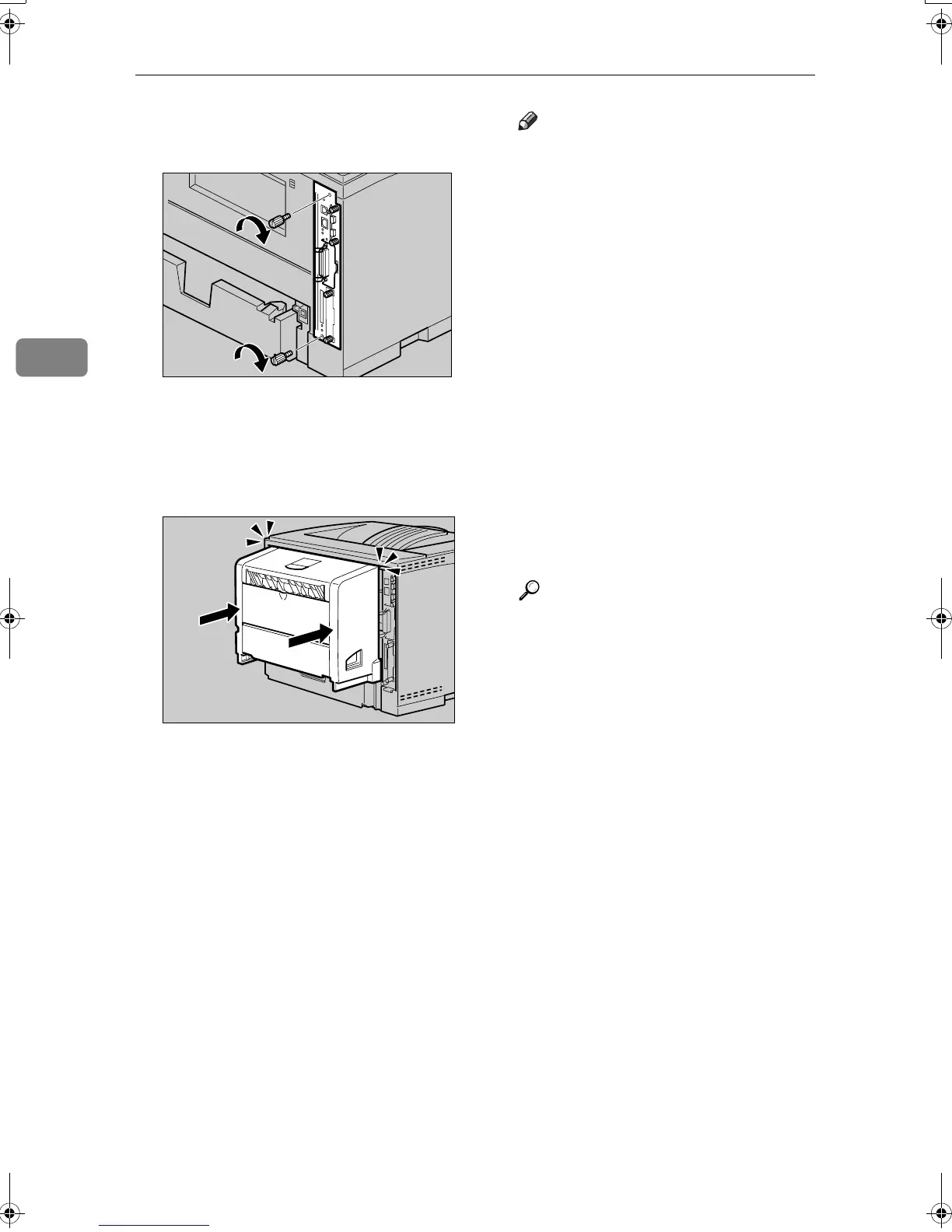Installing Options
42
3
M Fasten the controller board to the
printer with the two screws.
N Align the power cable to the left
side groove of the duplex unit,
and then slide the duplex unit in
until it is connected to the printer.
If the duplex unit is not attached,
this step is not necessary.
Note
❒ After finishing installation, you
can check the 1394 interface unit
is properly installed: Print the
configuration page from the
“List/Test Print” menu. If it is
installed properly, you will see
“IEEE1394” for “Controller Op-
tion”.
❒ You need to make settings with
the control panel before using
the 1394 interface unit. For more
information, see p.70 “IEEE
1394 Configuration”.
❒ If the 1394 interface unit is not
installed properly, repeat the
procedure from the start. If you
cannot install it properly even
after reinstallation, contact your
sales or service representative.
Reference
For printing the configuration
page, see p.28 “Test Printing”.
ZKGX272E
ZKGX242E
KirP4GB_Setup-F4_FM_forPaper.book Page 42 Wednesday, December 8, 2004 6:05 AM
