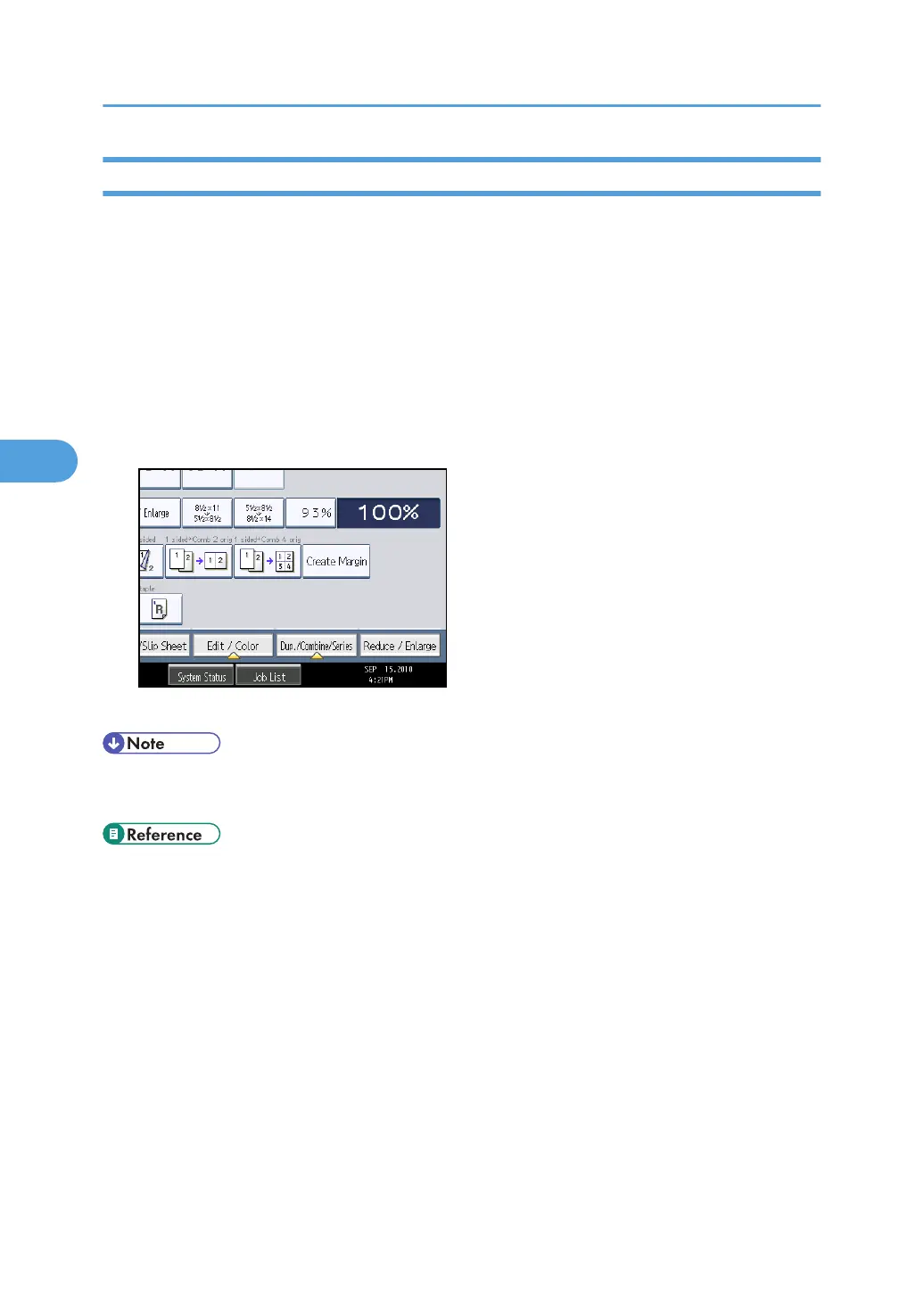Create Margin
Reduces the image to 93% of its original size and places the reduced image at the center. By combining
it with the Reduce / Enlarge functions, you can further increase a margin.
1. Press [Original Settng].
2. Press [Original Size].
3. Specify the original size, and then press [OK].
4. Select original orientation.
5. Press [OK].
6. Press [Create Margin].
7. Select the reproduction ratio, if necessary.
• You can change the ratio for Create Margin under Reproduction Ratio in User Tools. For details about
Reproduction Ratio, see “Reproduction Ratio”.
• p.199 "Reproduction Ratio"
4. Advanced Copying
120
