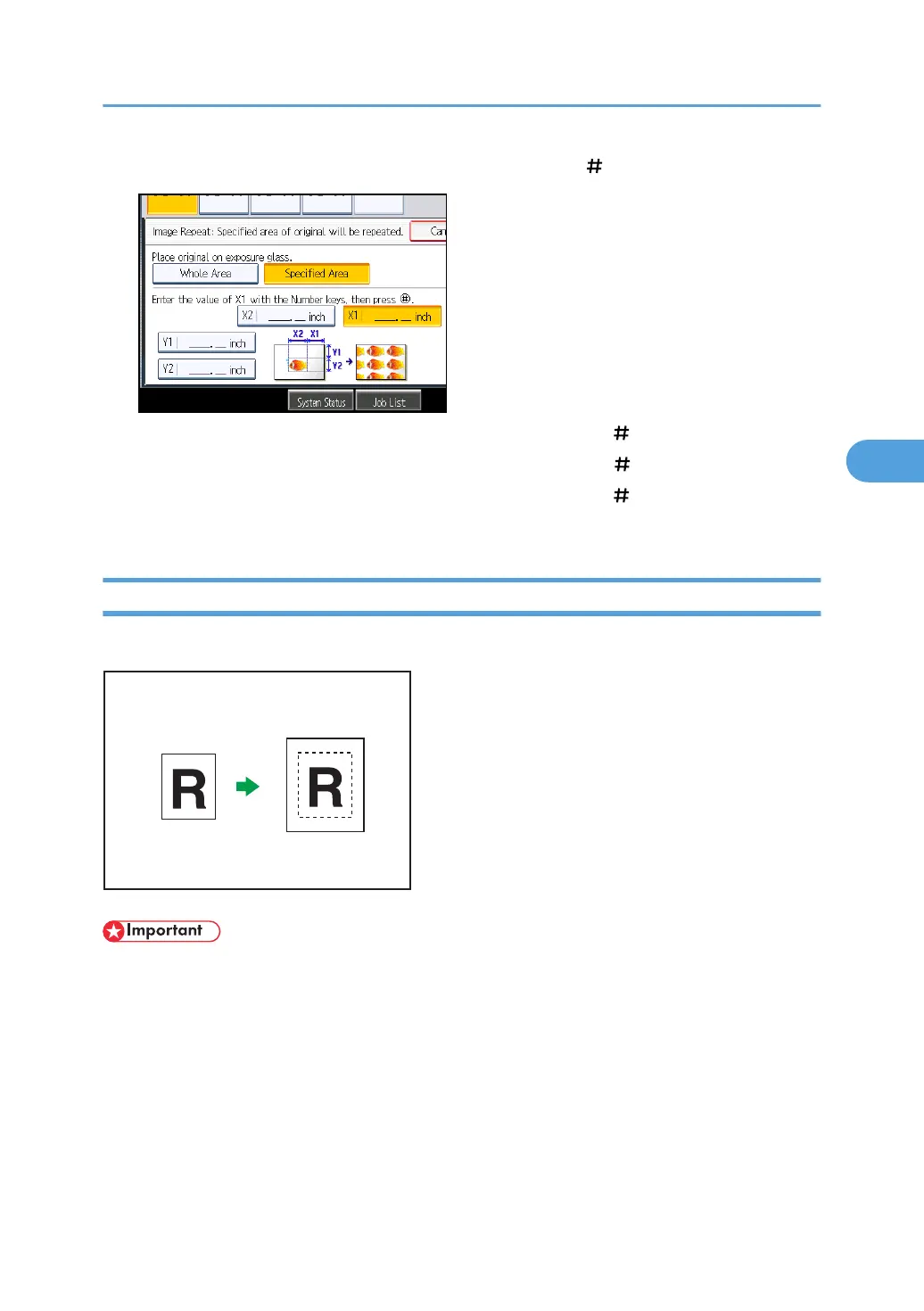11. Enter the length of [X1] with number keys, and then press [ ].
12. Enter the length of [Y1] with the number keys, and then press [ ].
13. Enter the length of [X2] with the number keys, and then press [ ].
14. Enter the length of [Y2] with the number keys, and then press [ ].
15. Press [OK] twice.
Centering
You can make copies with the image moved to the center of the copy paper.
• You cannot use the bypass tray with this function.
1. Press [Original Settng].
2. Press [Original Size].
3. Specify the original size, and then press [OK].
4. Select original orientation.
5. Press [OK].
6. Select the paper tray.
Advanced Copier Functions
153
