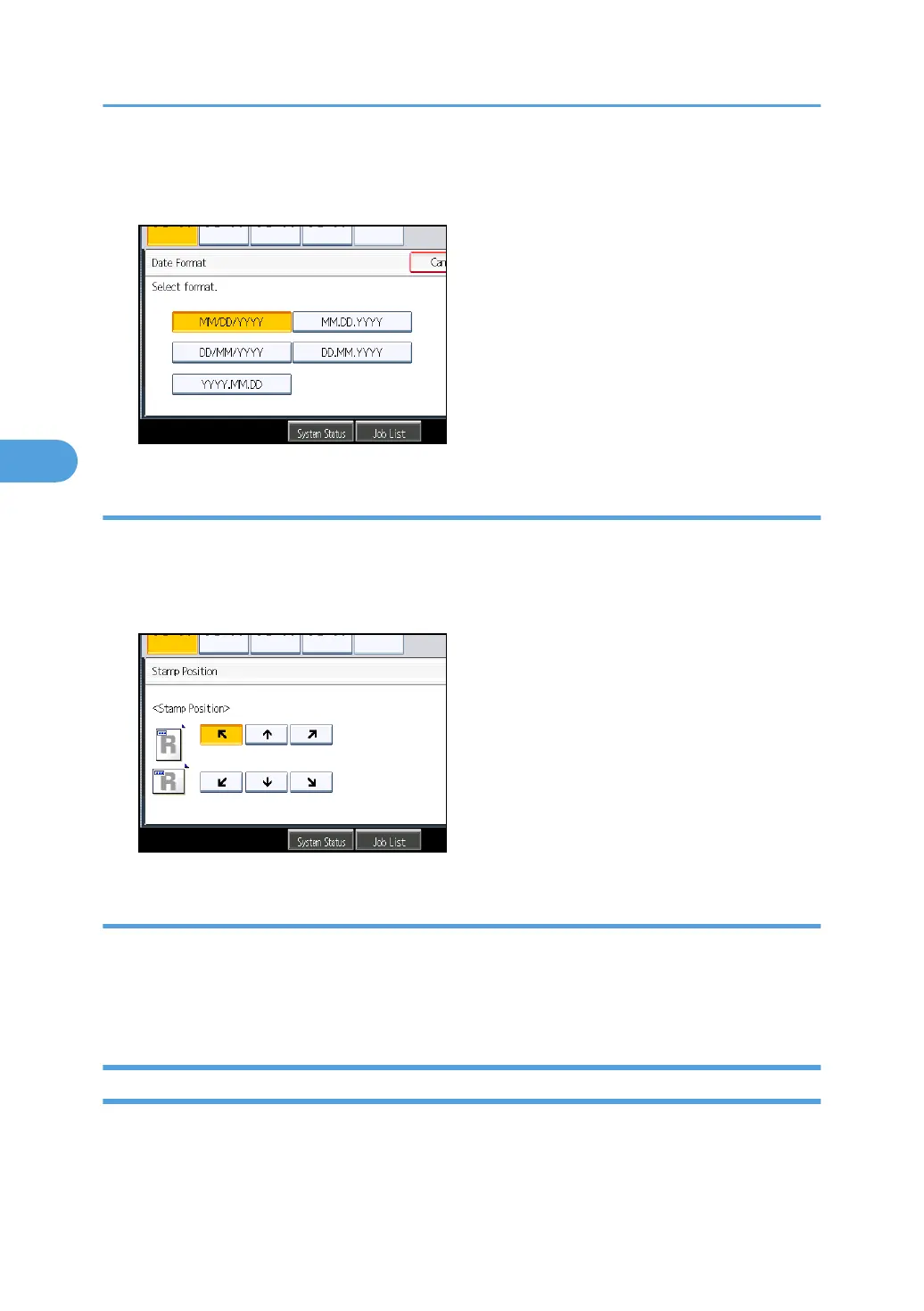1. Press [Change Format] under Current Date.
2. Select the date format, and then press [OK].
Changing the date stamp position
Changes the stamp position.
1. Press [Change] under Stamp Position.
2. Select the stamp position, and then press [OK].
Changing the date stamp color
Changes the stamp color.
1. Press [Stamp Color] under Stamp Color.
2. Select the stamp color, and then press [OK].
Page Numbering
Use this function to print page numbers on your copies.
4. Advanced Copying
134
