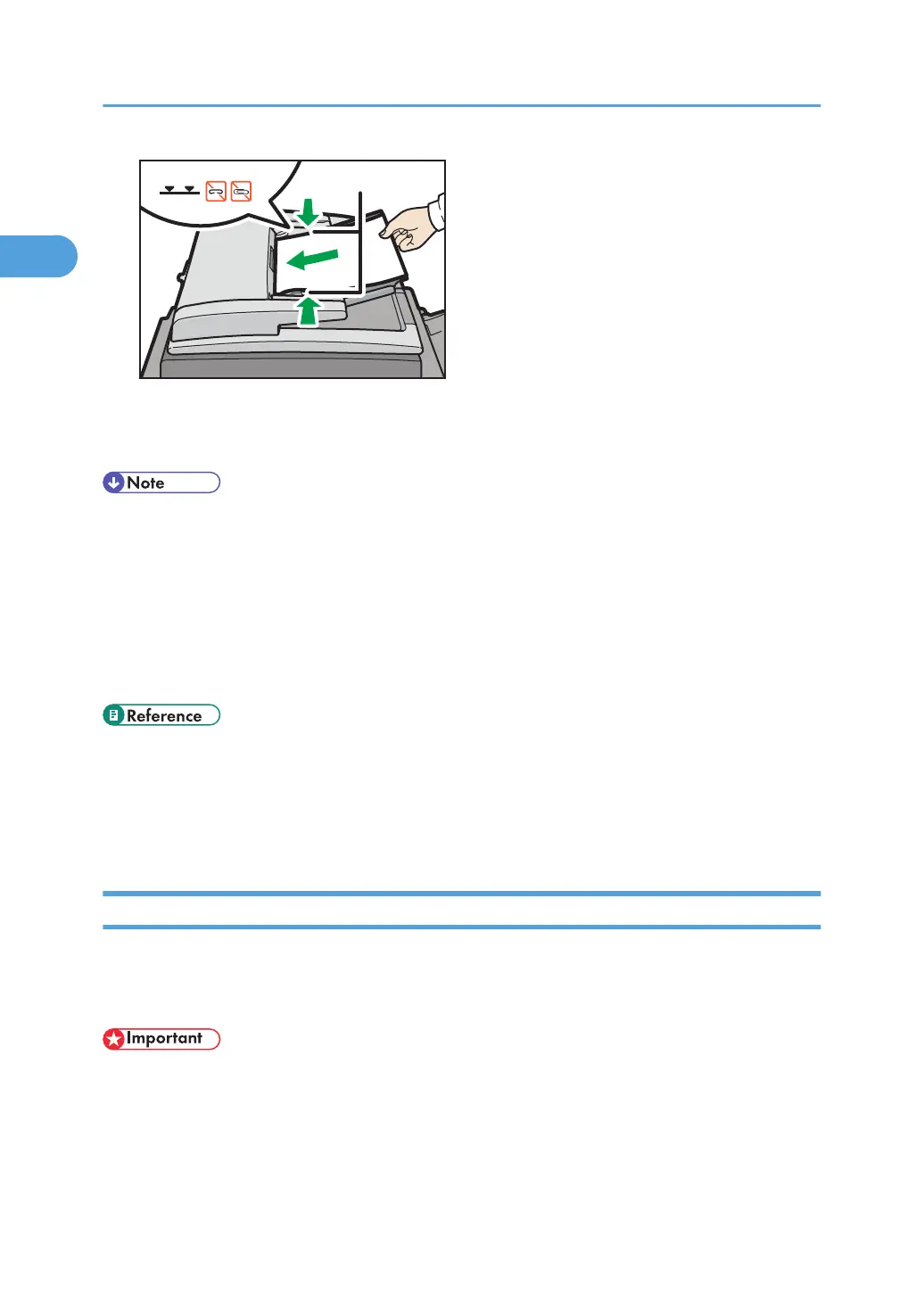1. Document guides
2. Limit mark
• The machine cannot detect the size of the original automatically. Specify the original size. However,
if [Use Paper Tray Settg] is specified in Original Settings, you do not have to specify the size of the
original. For details about how to specify the original size, see “Specifying Original Sizes”. For details
about [Use Paper Tray Settg], see “Using paper tray settings”.
• Straighten curls in the originals before placing them in the ADF.
• To prevent multiple sheets from being fed at once, fan the original before placing it in the ADF.
• Set the original squarely.
• p.30 "Batch Mode"
• p.31 "SADF Mode"
• p.32 "Specifying Original Sizes"
• p.33 "Using paper tray settings"
Batch Mode
Using Batch mode, you can copy an original that is too large to place in the ADF by placing it in the ADF
in sections (batches). The original will be scanned and stored as a single document. The maximum number
of sheets you can load in the ADF is 50.
• Place special originals, such as translucent paper, one by one.
1. Placing Originals
30
