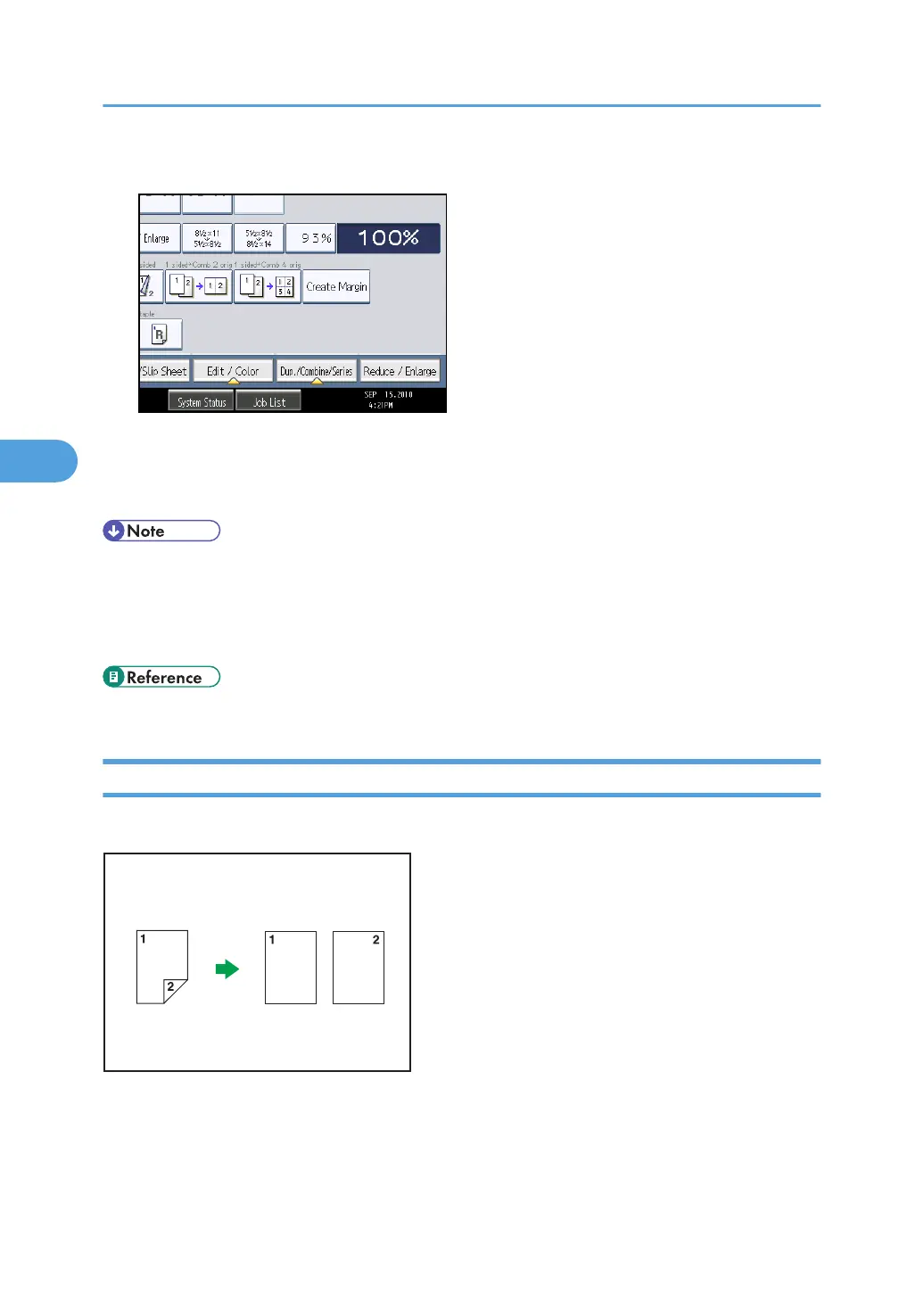7. Press [Edit / Color].
8. Press [Edit Image].
9. Press [Centering].
10. Press [OK].
• Though the original is placed in a different orientation from the paper loaded, the machine will not
rotate the image by 90 degrees (Rotate copy).
• For details about the original size you can select as the regular size, see “Sizes Selectable as Regular
Size Originals”.
• p.22 "Sizes Selectable as Regular Size Originals"
Series Copies
Separately copies the front and back of a 2-sided original onto two sheets.
4. Advanced Copying
154
