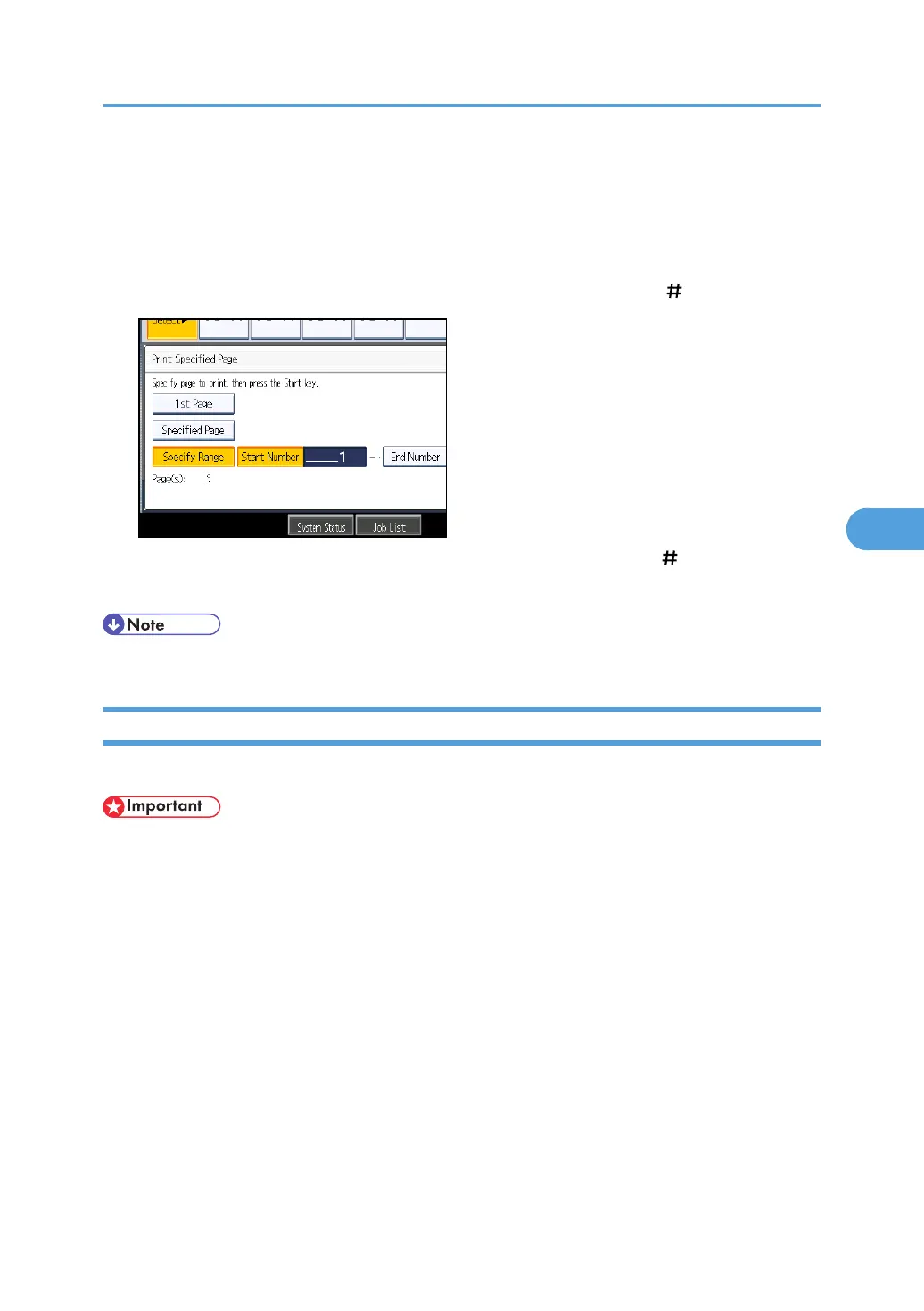1. Select the document to be printed.
If a password is set, enter it, and then press [OK].
2. Press [Print Specified Page].
3. Press [Specify Range].
4. Specify the printing start page with the number keys, and then press [ ].
5. Specify the printing end page with the number keys, and then press [ ].
6. Press the [Start] key.
• To change the value you entered, press the key you want to change, and then enter a new value.
Deleting a Stored Document
Deletes a stored document.
• The Document Server can store up to 3,000 documents. As the number of stored documents reaches
the limit, storing of a new document becomes unavailable. Thus, you should delete unnecessary
documents as much as practicable.
1. Select the document to be deleted.
If a password is set, enter it, and then press [OK].
Using the Document Server
189
