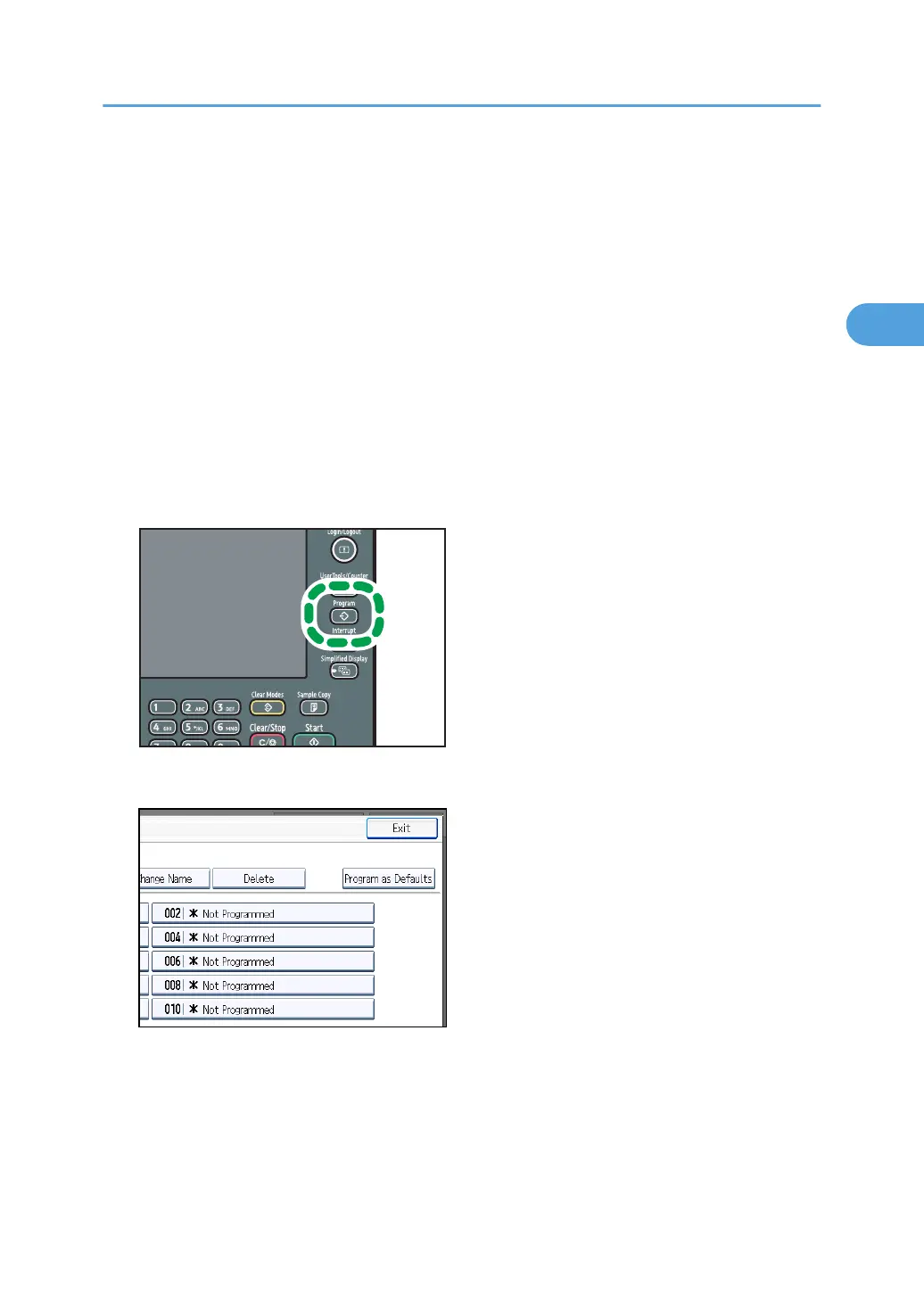Changing the Default Functions of the Copy's
Initial Display
You can configure the settings of the initial screen so that the default display contains the functions you use
most often.
For example: if the default selection is the Duplex function, but the function you use most frequently is 1-
sided copying, you can change the default selection to 1-sided copying instead.
The settings you can register as defaults are Color Mode, Paper Tray, Original Type, Density, Original
Settng, Original Orientation, Cover/Slip Sheet, Edit / Color, Dup./Combine/Series, Reduce / Enlarge,
Finishing, Store File, and number of copies.
1. Specify scan settings and any other settings you require on the initial display.
2. Press the [Program] key.
3. Press [Program as Defaults].
Changing the Default Functions of the Copy's Initial Display
89
