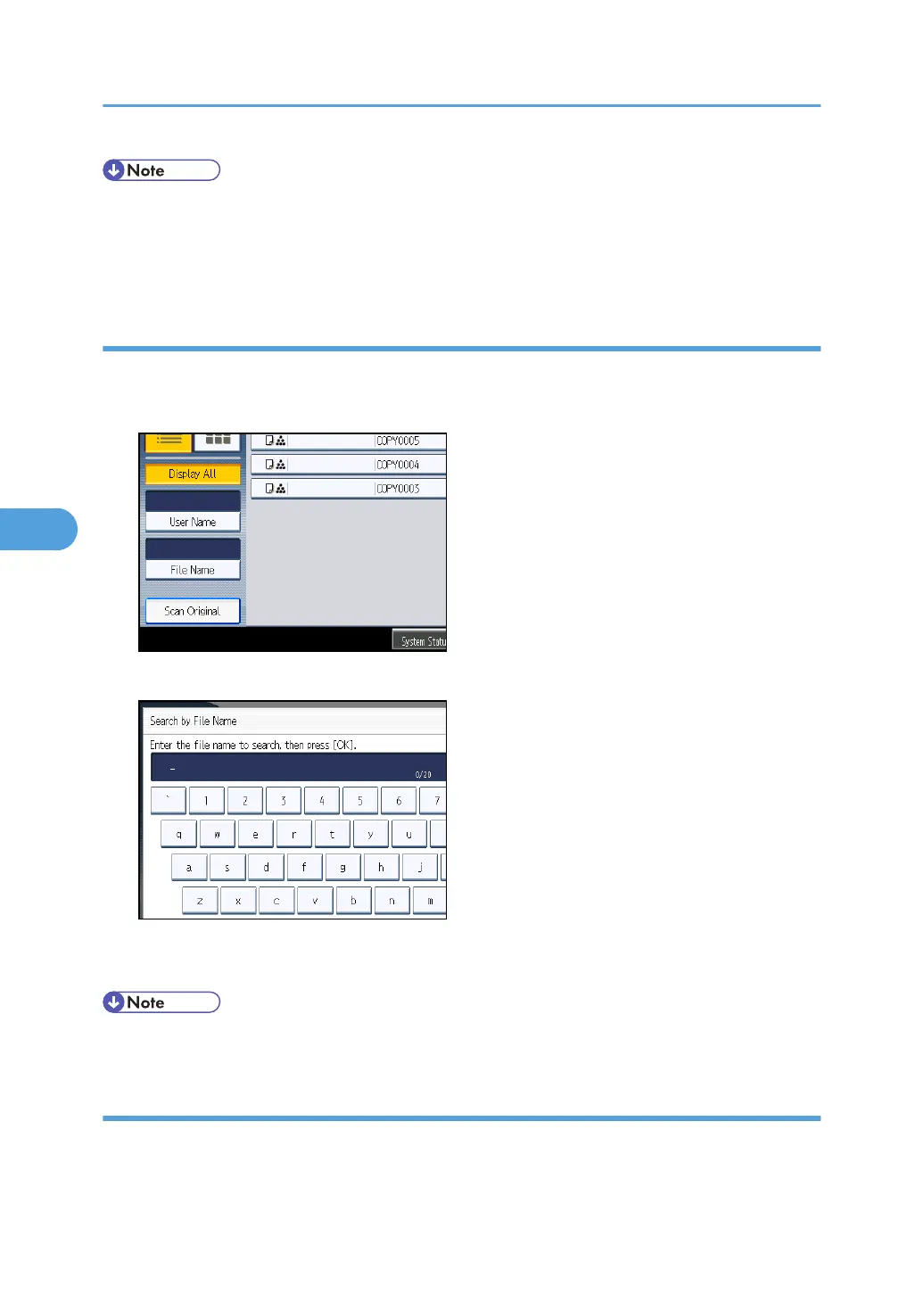• Web Image Monitor enables searching and reordering of stored documents from computers.
• For details about Web Image Monitor, see Help of Web Image Monitor.
• For details about how to enter text, see “Entering Text”, About This Machine.
Searching by file name
Searches for stored documents by file name.
1. Press [File Name].
2. Enter the document name to be searched, and then press [OK].
Document names that match completely from the starting character will be searched and displayed
on the screen.
• Pressing [Display All] displays all stored documents.
Searching by user name
Searches for stored documents by user name.
5. Document Server
182
