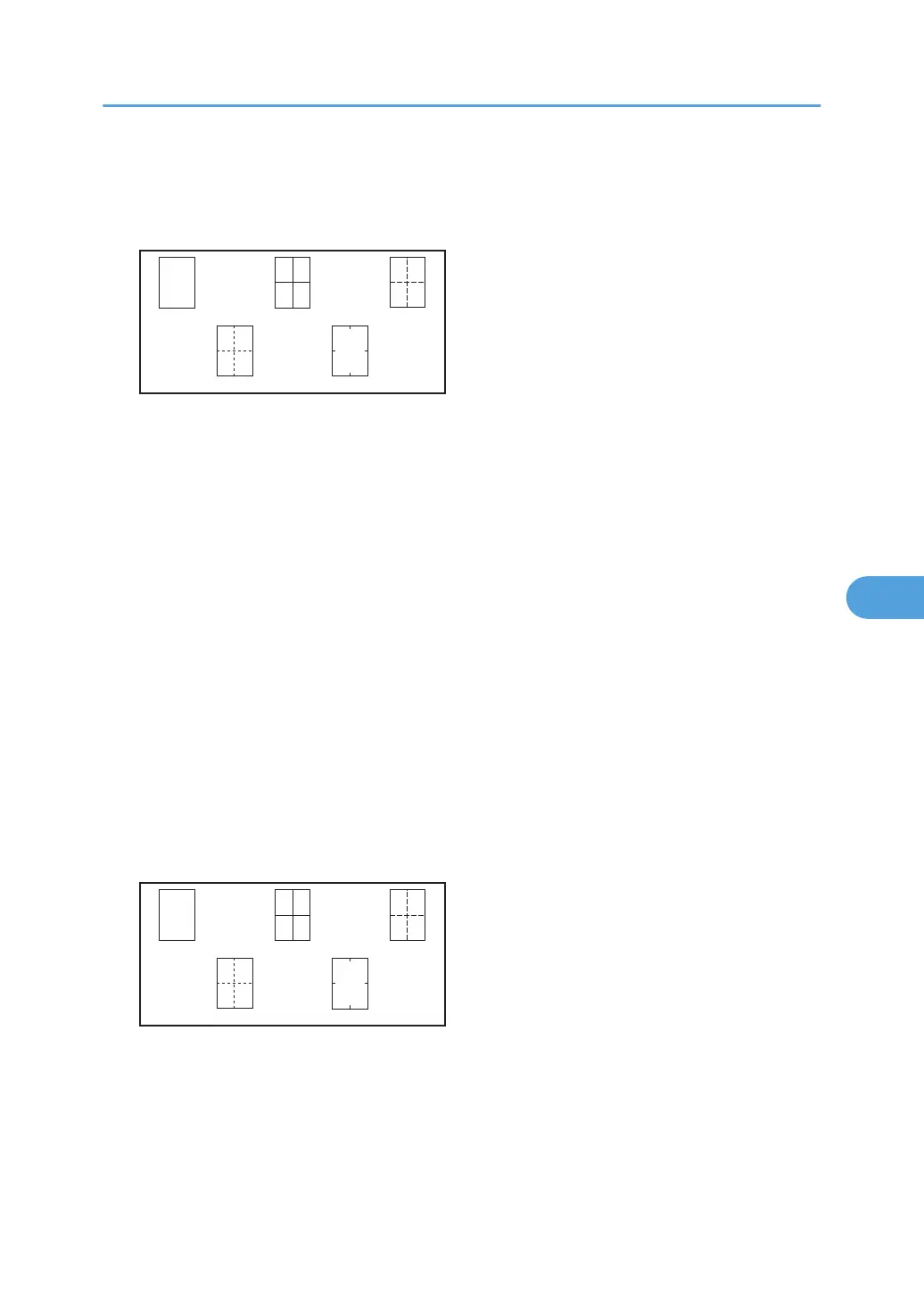Image Repeat Separation Line
You can select a separation line using the Image Repeat function from: None, Solid, Broken A, Broken
B, or Crop Marks.
1. None
2. Solid
3. Broken A
4. Broken B
5. Crop Marks
Default for “Type of Separation Line”: [None]
In “Full Color”, you can also select the color of the separation line.
Default for “Color of Separation Line in Full Color”: [Black]
Separation line color cannot be specified when selecting [None].
In “Black & White”, printing will be done in black.
Selecting solid or broken lines might produce a blank area of approximately 1.5 mm (0.06 inch) in
width along the separation line.
Separation Line in Combine
You can select a separation line using the Combine function from: None, Solid, Broken A, Broken B,
or Crop Marks.
1. None
2. Solid
3. Broken A
4. Broken B
5. Crop Marks
Edit
203
