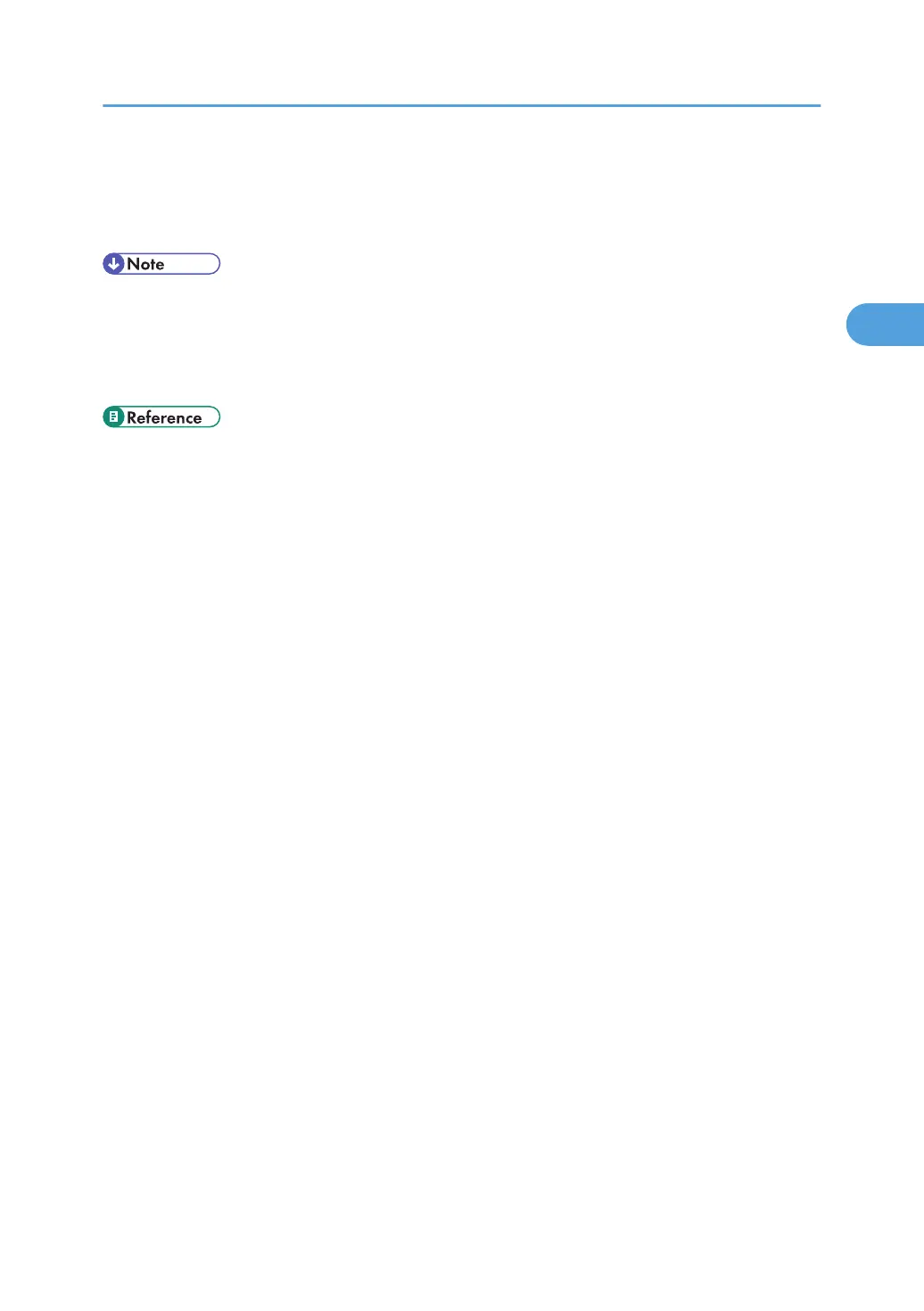4. Press [Exit].
The initial copy display appears.
After the current copy job, the next copy job starts automatically.
• You can switch the display to the current copy job by pressing [To Copying Screen]. You can switch
the display to the preset job by pressing [To Reserv. Screen].
• Preset copy jobs are registered under job numbers in the Reserv. Screen.
• You can confirm and delete preset jobs. For details about the procedures, see “Managing Jobs”.
• p.80 "Managing Jobs"
Basic Procedure
41
