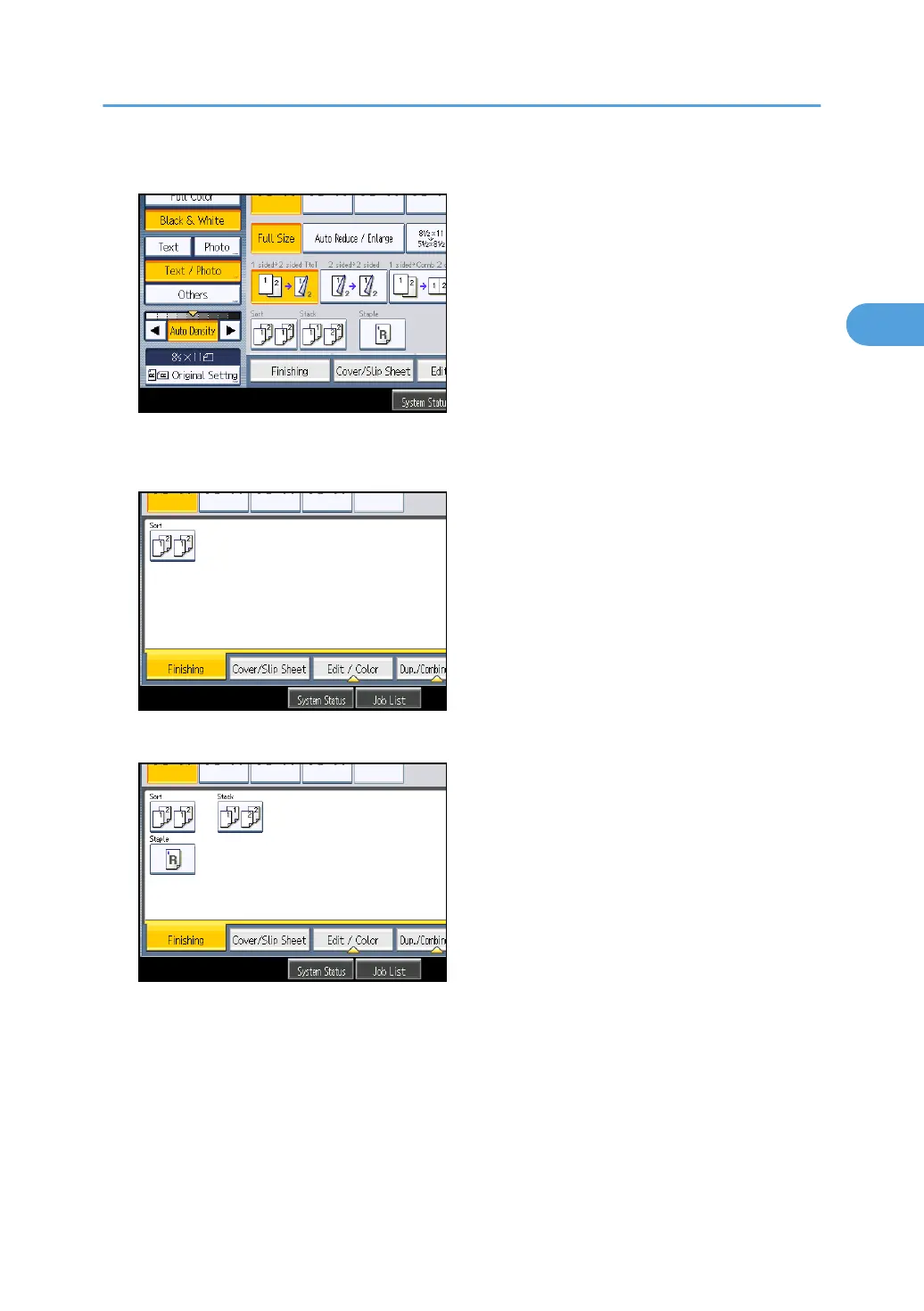1. Press [Finishing].
2. Select [Sort].
When the finisher is not attached (Types 1 and 3):
When the finisher is attached (Types 2 and 4):
3. Press [OK].
4. Enter the number of copy sets using the number keys.
5. Select the paper tray.
6. Place the originals.
To confirm the type of finishing, press the [Sample Copy] key.
7. Press the [Start] key.
Finishing
71
