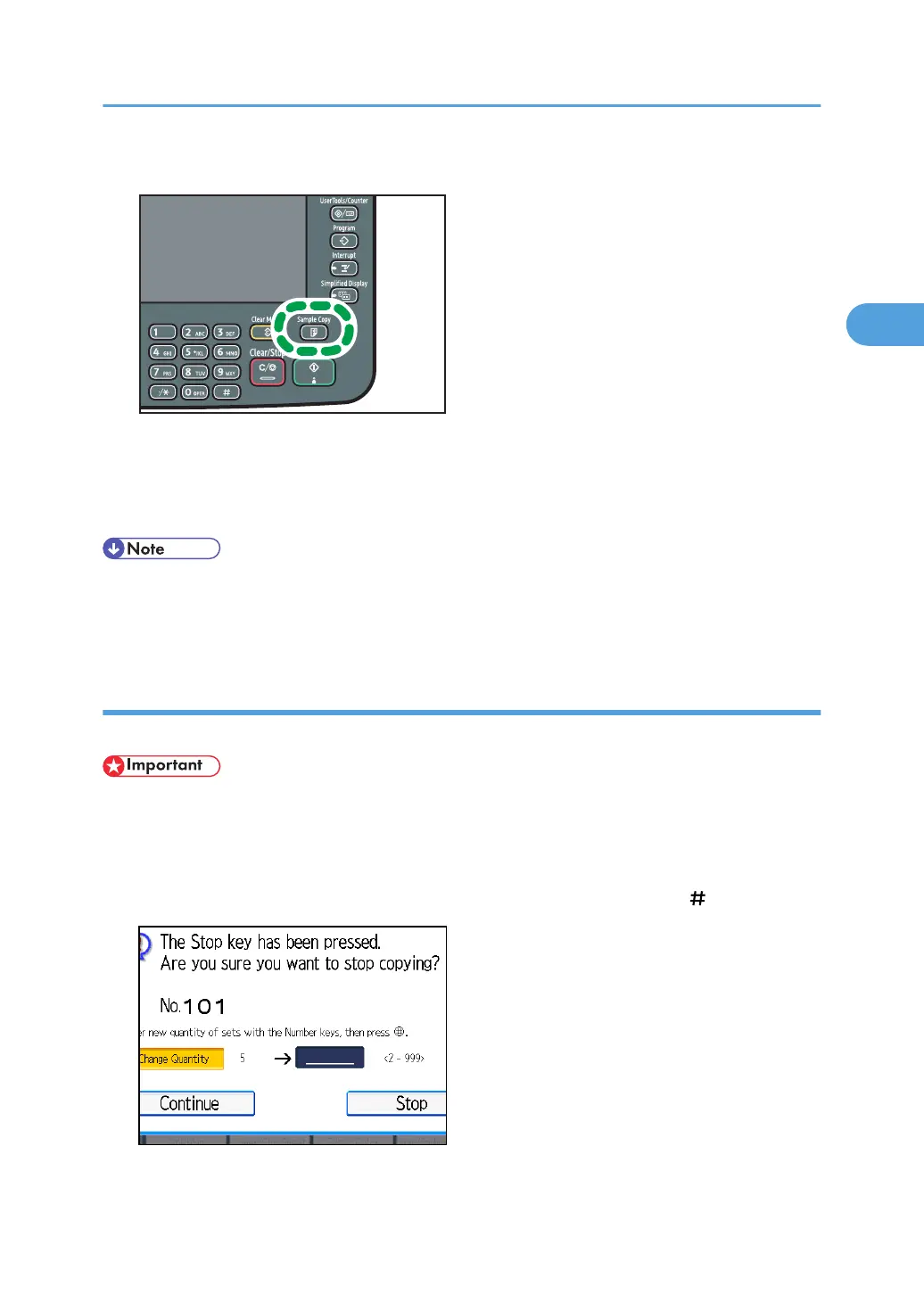3. Press the [Sample Copy] key.
One copy set is delivered as a sample.
4. If the sample is acceptable, press [Continue].
The number of copies made is the number specified, minus one for the proof copy.
• If you press [Suspend] after checking the results, return to step 1 to adjust the copy settings as
necessary. You can change the settings. However, depending on the combination of functions, you
may not be able to change some settings.
Changing the number of sets
You can change the number of copy sets during copying.
• This function can be used only when the Sort function is selected.
1. While "Copying..." is displayed, press the [Clear/Stop] key.
2. Press [Change Quantity].
3. Enter the number of copy sets with the number keys, and then press the [ ] key.
Finishing
73
