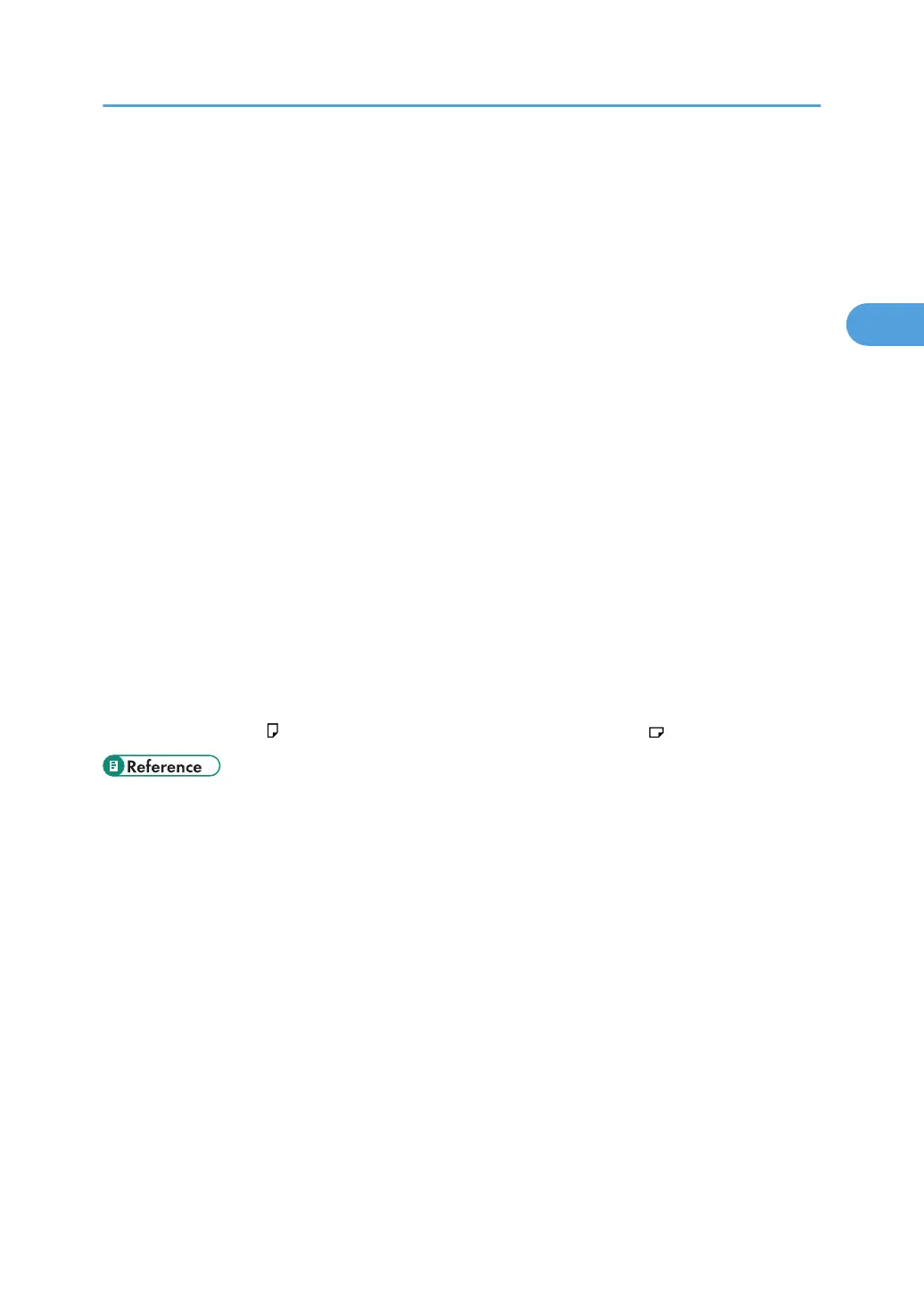• The following type of paper cannot be stapled:
• OHP transparencies
• Label paper (adhesive labels)
• Coated paper
• Waterproof paper
• Postcard
• Envelopes
• Thick paper
• Curled paper
• Paper of low stiffness
• You can specify how the machine responds if its memory becomes full during copying, or if the number
of copies exceeds the capacity of the stapler:
• Divides the copies into the number of sheets that can be stapled
• Cancels the stapling job
• When the number of copies exceeds tray capacity, copying stops. If this happens, remove the copies
from the finisher shift tray to resume copying.
• For details about the number of sheets that can be stapled together, the paper weight that can be
stapled, and the number of stapled copies that can be stacked on the finisher tray, see “Specifications
for the Main Unit”, About This Machine.
• When copying A5 originals to be stapled, place them in the landscape ( ) orientation.
• p.25 "Original Orientation"
Finishing
77
