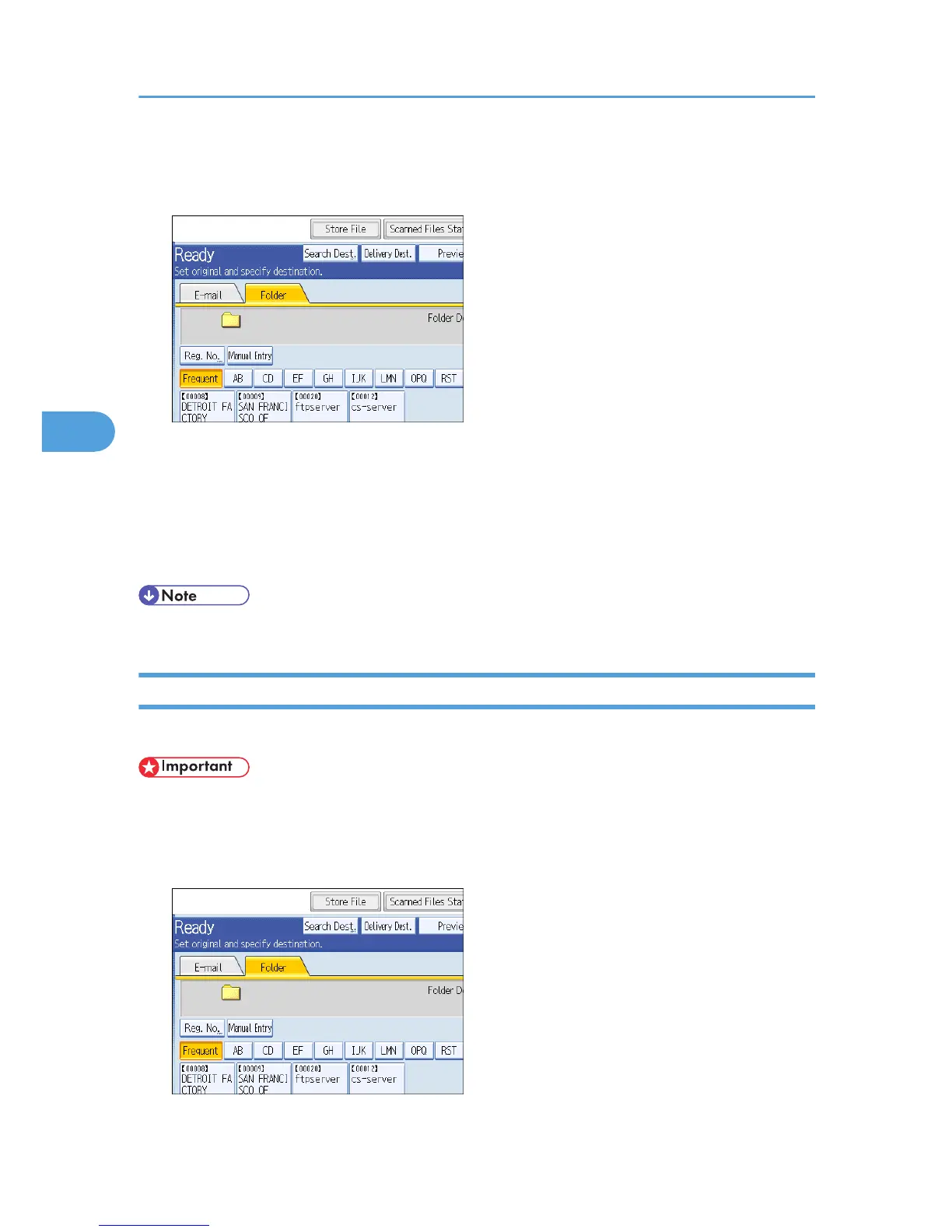You can change this file name.
1. Press [Store File].
The Store File screen appears.
2. Press [File Name].
The soft keyboard appears.
3. Change the file name.
4. Press [OK] twice.
• For details about entering the text, see "Entering Text", About This Machine.
Specifying a Password
You can specify a password for the stored file.
• Do not forget the password. If you forget it, consult the system administrator of the machine.
By specifying a password, you can ensure that only the people who know the password can view the file.
1. Press [Store File].
4. Storing Files Using the Scanner Function
98
