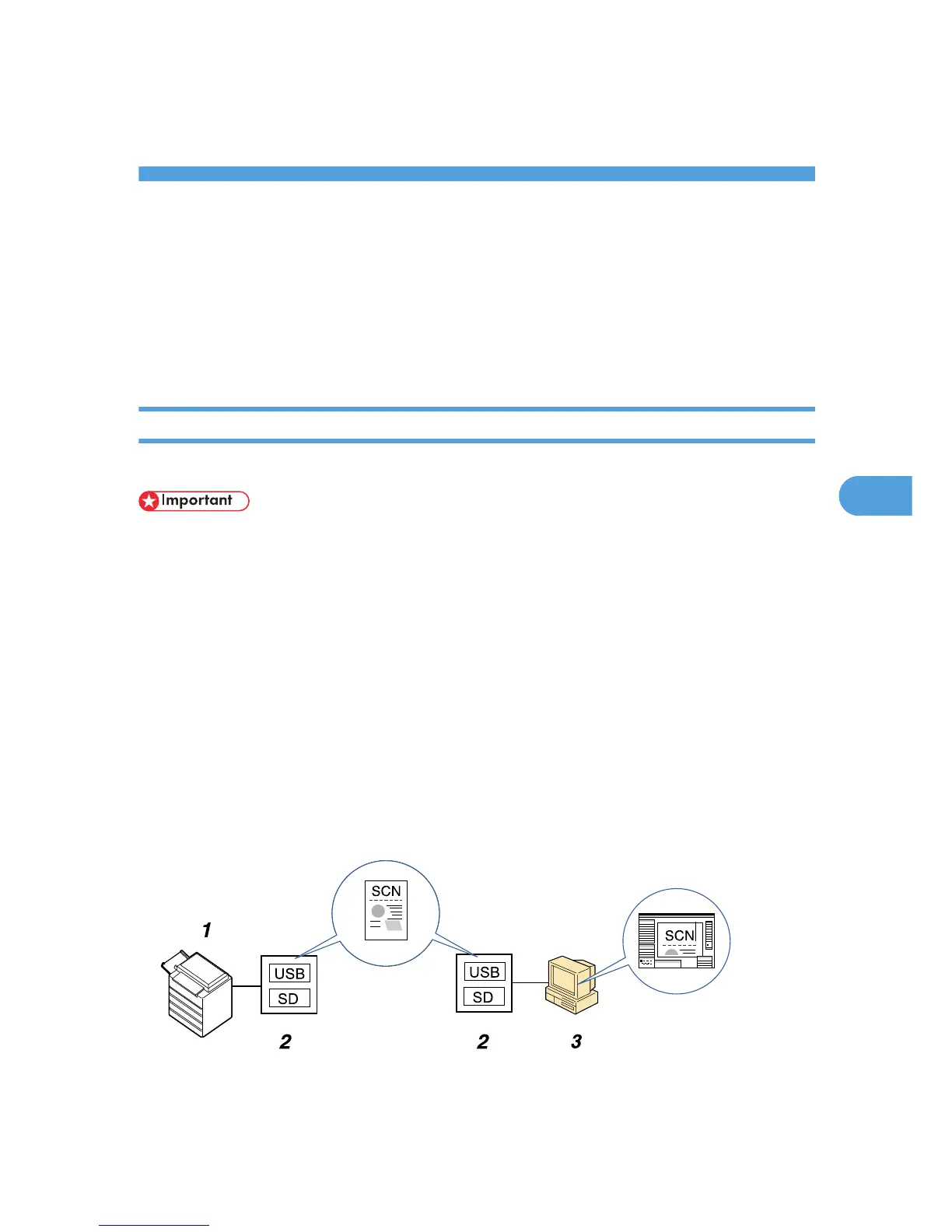5. Saving Scan Files on a Removable
Memory Device
Before Saving Files on a Removable Memory
Device
This section explains saving scan files on a removable memory device and provides related cautions.
Overview of Saving Files on a Removable Memory Device
The following diagram explains saving scan files on a removable memory device.
• This machine supports format USB memory sticks and SD cards. Other forms of removable memory
device are not compatible.
• Make sure that the format of the removable memory device is FAT16.
• Saving might fail if the USB memory stick features password protection or other security features.
• To save files on a removable memory device, you must attach the optional media slot to the machine.
• Do not connect the optional media slot to other machines.
• Connect only USB memory sticks to the optional media slot, not any other form of USB device.
• Do not turn the machine's main power switch to off while data is being written. Doing so can result in
corrupted data.
• If the machine's main power is accidentally switched off while data is being written, you must check
the data on your media for corruption when you switch the machine back on.
