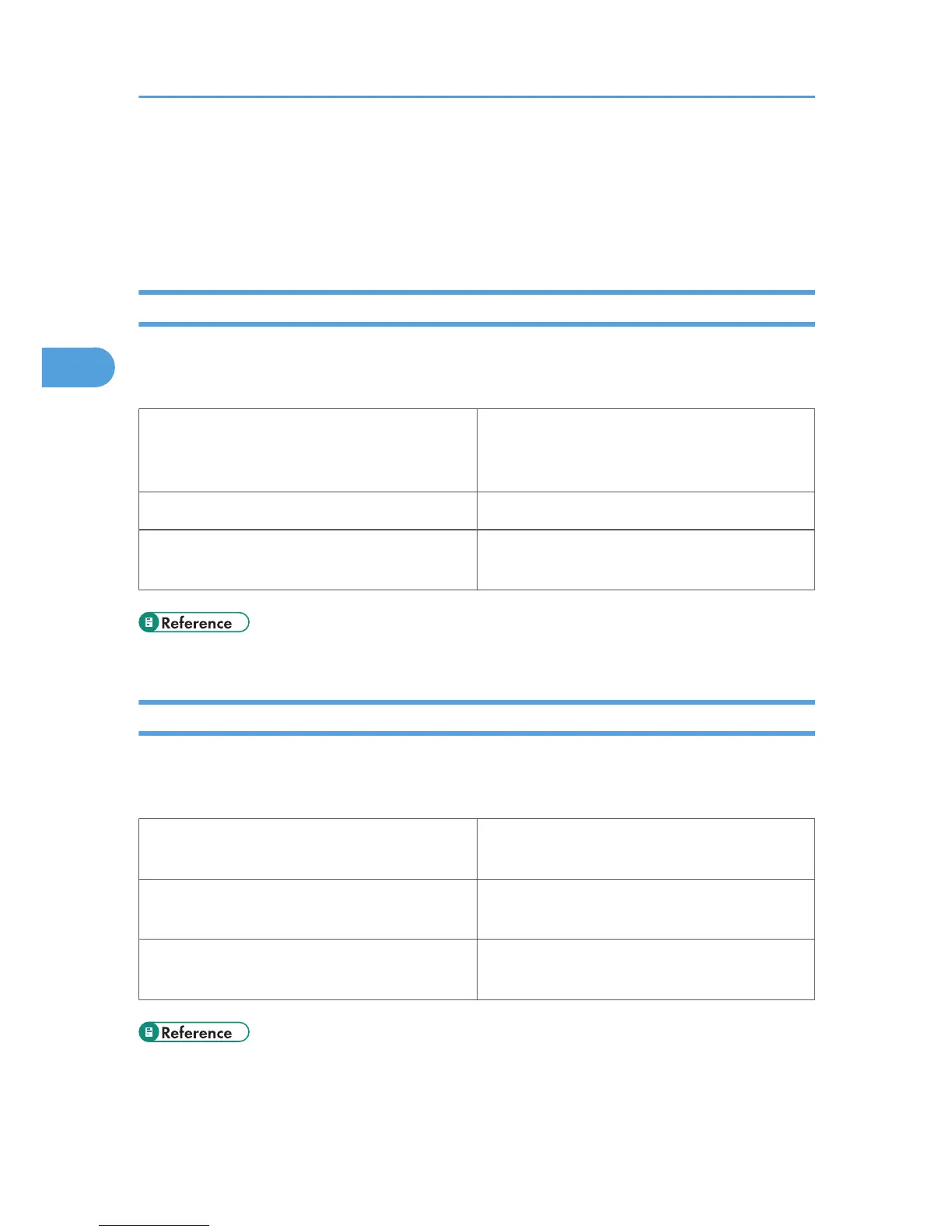You can select the following items:
• [Off]
• [Landscape]
• [Portrait]
Gradation
Use this to select a type of gradation based on your purpose.
The following table shows the tabs or menus where you can select this function.
Windows 2000 / XP / Vista, Windows Server
2003 / 2003 R2
Click [Advanced Options...] on the [Color] tab in
the Printing Preferences dialog box, and then select
the item in the [Gradation:] drop-down list.
Mac OS [Printer Specific Options] in the print dialog box.
Mac OS X
[Gradation] on the [Features x] tab on [Printer
Features] in the print dialog box.
• For details about the gradation types, see Printer Reference.
Toner Saving
Use this function to reduce the amount of toner used when printing.
The following table shows the tabs or menus where you can select this function.
Windows 2000 / XP / Vista, Windows Server
2003 / 2003 R2
[Toner Saving] on [Print Quality] on the [Paper/
Quality] tab in the Printing Preferences dialog box.
Mac OS
[Toner Saving] on [Printer Specific Options] in the
print dialog box.
Mac OS X
[Toner Saving] on the [Features x] tab on [Printer
Features] in the print dialog box.
• For details about this function, see Printer Reference.
3. Using PostScript 3
88
