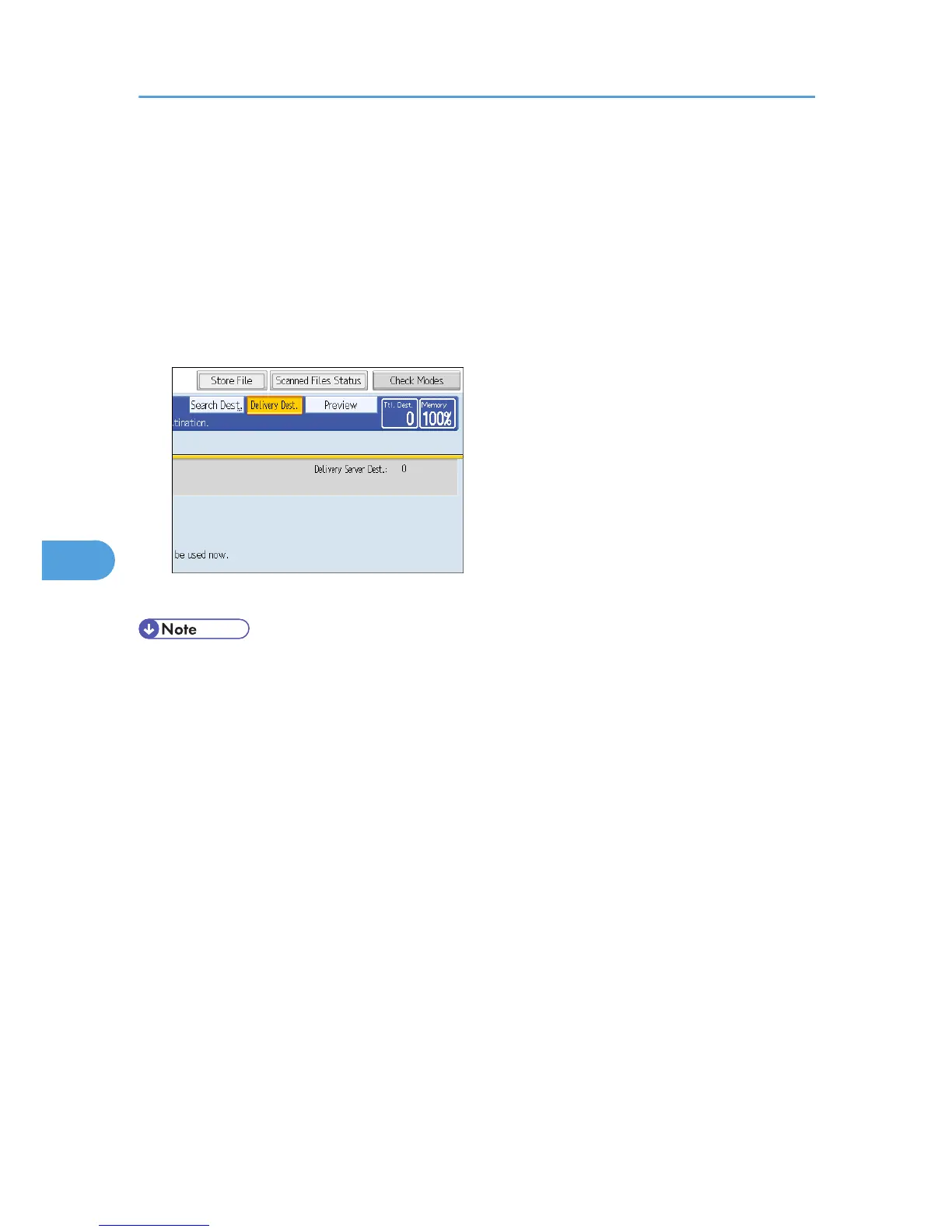Switching to the Network Delivery Scanner
Screen
This section explains how to switch the screen to the network delivery scanner screen.
If the E-mail screen or Scan to Folder screen is being displayed, switch to the network delivery scanner
screen.
1. Press [Delivery Dest.].
The network delivery scanner screen appears.
• You cannot switch the screen while e-mail or other destinations are being specified. To clear the
specified destination, display the destination in the destination field of each screen, and then press
the [Clear/Stop] key.
• When WSD is enabled, [Swtch Dest.List] appears instead of [Delivery Dest.]. To switch to the network
delivery screen, press [Swtch Dest.List], and then press [Delivery Server].
6. Delivering Scan Files
126
