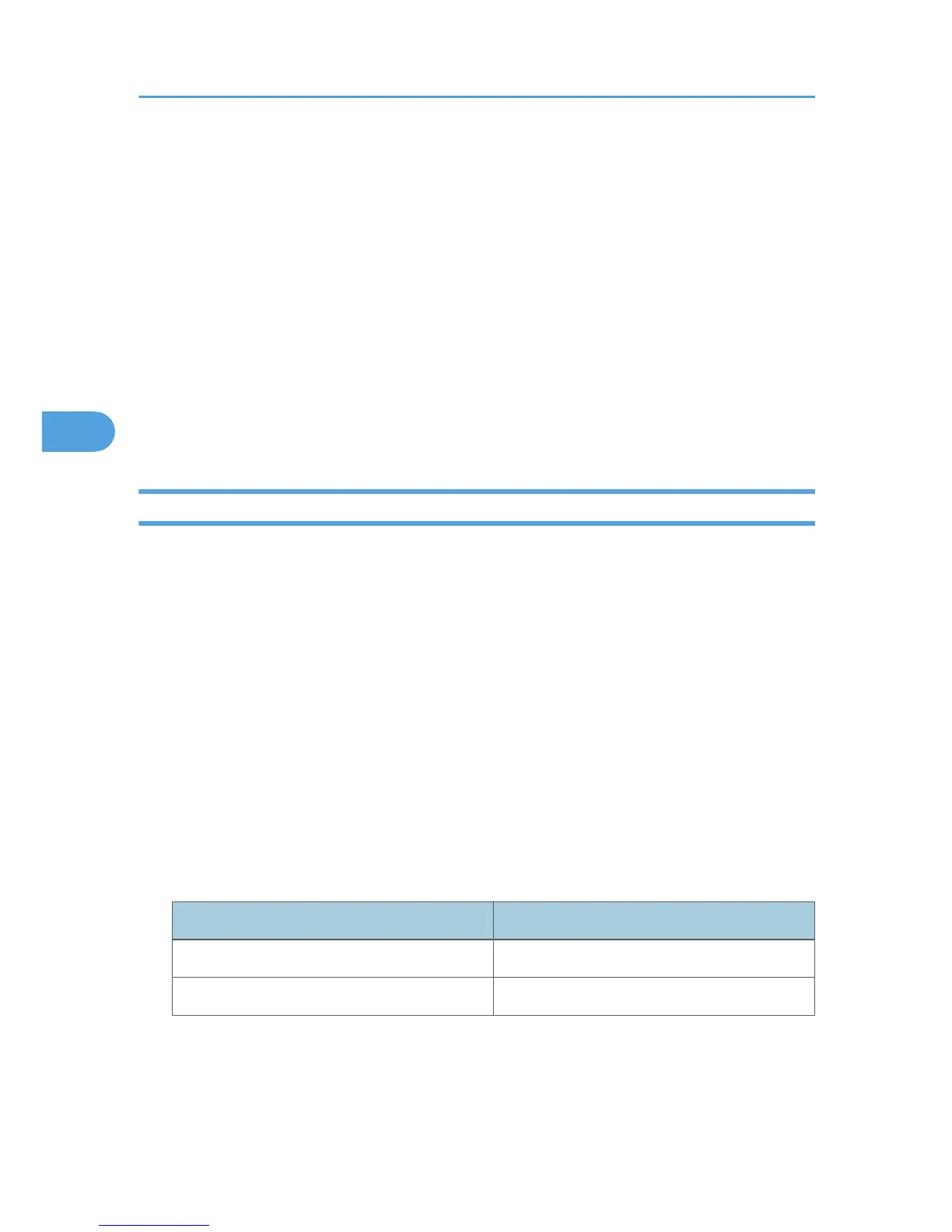Record updating interval settings
msh> dns interval [1-255]
• You can specify the interval after which records are updated when using the dynamic DNS
function.
• The updating interval is specified hourly. It can be entered between 1 and 255 hours.
• The default is 24 hours.
resolv.conf display
msh> dns resolv
Specifying the protocol when asking names during dual stacking
msh> dns resolv protocol {ipv4|ipv6}
• Appears during dual stacking only.
domainname
Use the “domainname” command to display or configure the domain name settings.
You can configure the Ethernet interface,or IEEE 802.11 interface.
View settings
The following command displays the current domain name:
msh> domainname
Interface domain configuration
msh> domainname “interface_name”
Setting the Domain Name
msh> domainname “interface_name” name “domain name”
• A domain name can be entered using up to 63 alphanumeric characters.
• The Ethernet interface and IEEE 802.11 interface will have the same domain name.
• wlan can be specified only when the IEEE 802.11 interface is installed.
Interface Interface set
ether Ethernet interface
wlan IEEE 802.11 interface
Deleting the Domain Name
msh> domainname “interface_name” clear name
4. Monitoring and Configuring the Printer
174
