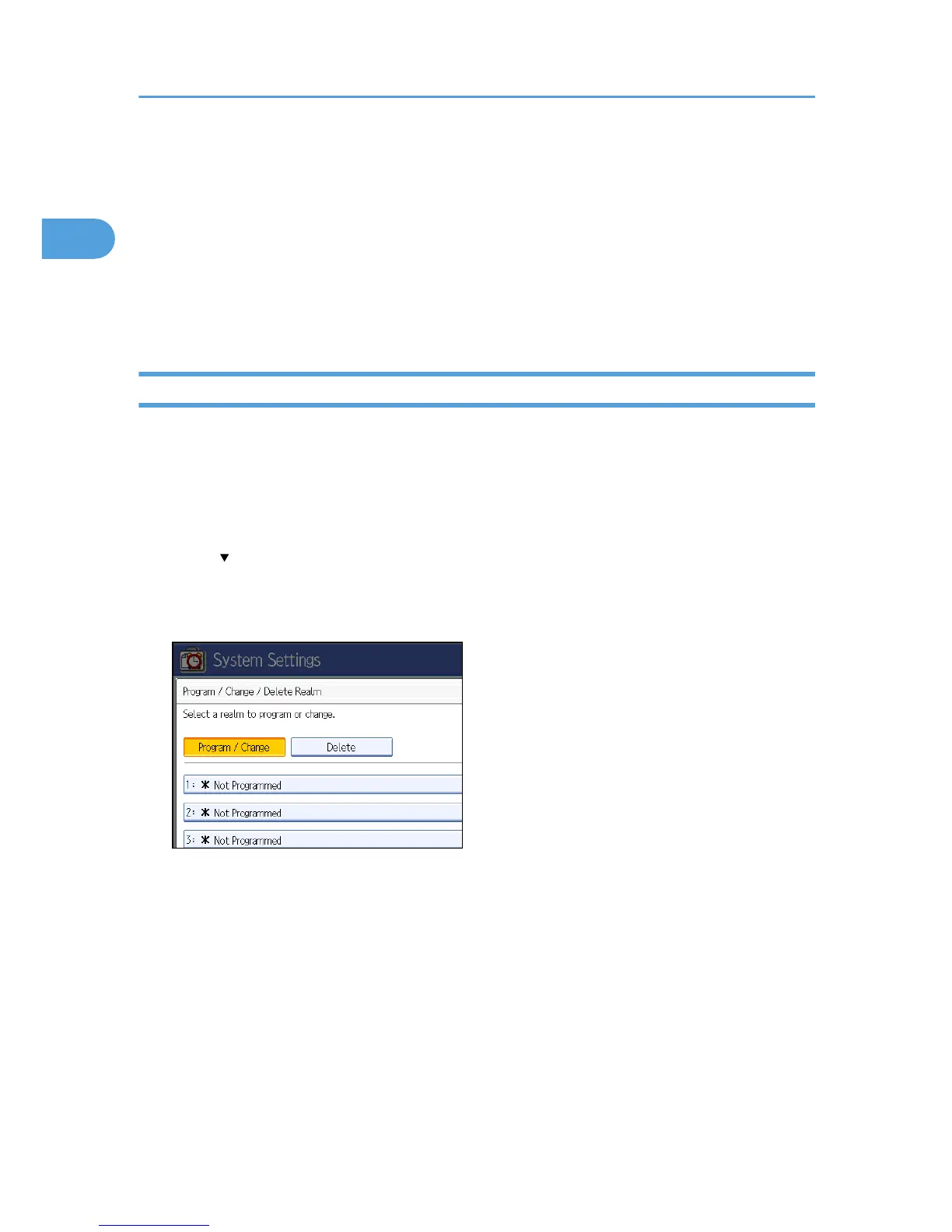Programming the Realm
This section describes how to specify the Realm settings.
Program the realm to be used for Kerberos authentication.
A realm is the network area in which Kerberos authentication is used. After confirming the network
environment, specify the necessary items.
You can register up to 5 realms.
Programming the Realm
This section describes how to program the Realm.
1. Press the [User Tools/Counter] key.
2. Press [System Settings].
3. Press [Administrator Tools].
4. Press [ Next] twice.
5. Press the [Program / Change / Delete Realm].
6. Check that [Program / Change] is selected.
7. Press [*Not Programmed].
1. System Settings
64
