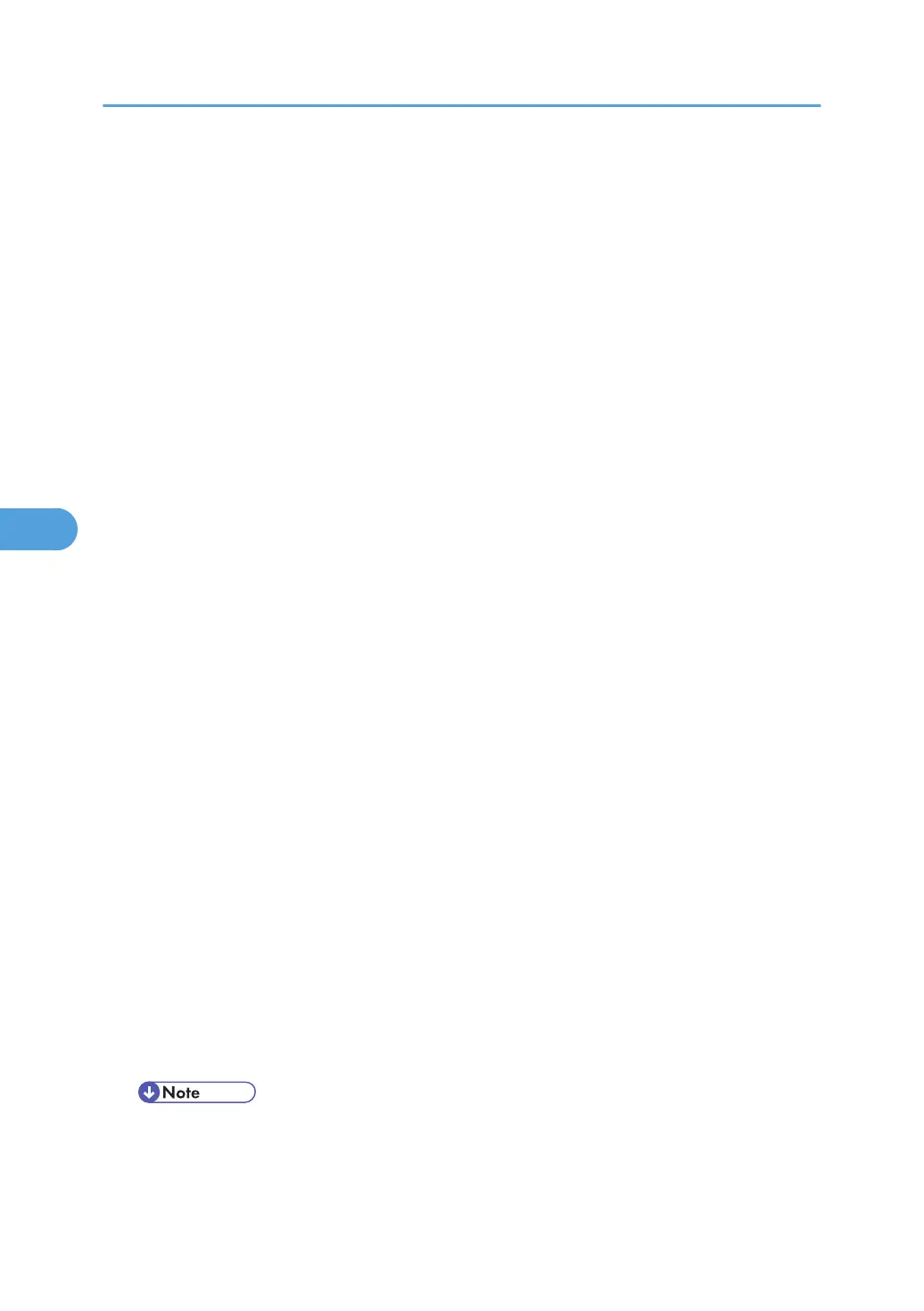Default: [Normal]
• Notify Sooner
• Normal
• Notify Later
• Fusing Unit
Default: [Normal]
• Notify Sooner
• Normal
• Notify Later
Supply End Option
You can specify whether or not to continue printing after the following components have exceeded
their recommended service life.
• Drum Unit
• Transfer Unit
• Fusing Unit
Default: [Continue Printing]
• Continue Printing
• Stop Printing
Display Supply Info
You can select whether or not the amount of toner is displayed on the initial screen.
Default: [On]
• On
• Off
Menu Protect
You can select whether or not to protect the menu settings. If you enable this setting, you must specify
a protection level.
Default: [Level 2]
• Level 1
• Level 2
• Off
• If you would like to lower the protection level, disable this setting or select [Level 1].
• You may not be able to change this setting depending on the setting of the printer.
5. Making Printer Settings Using the Control Panel
114
