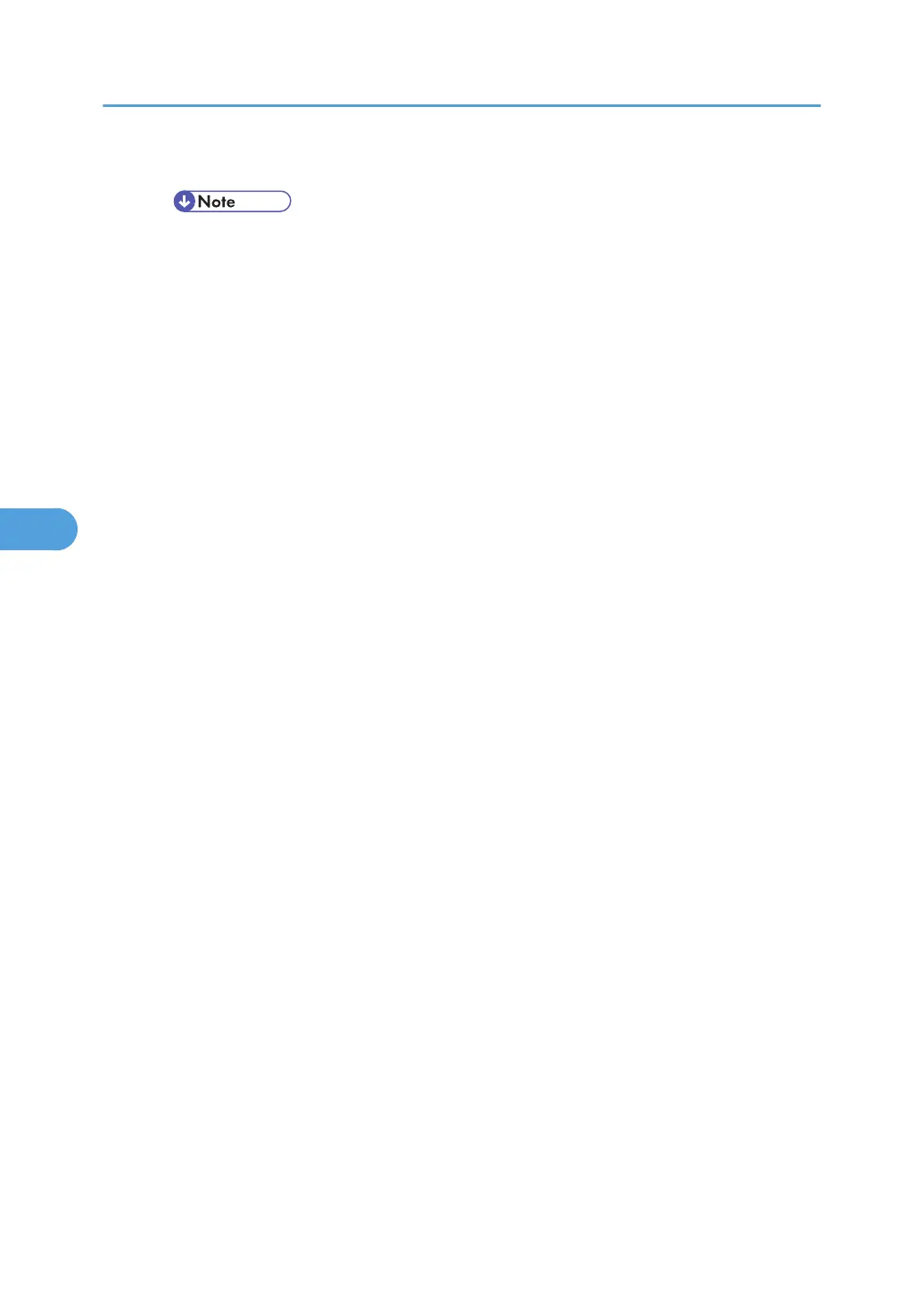• Wireless LAN
• This menu appears only when the optional Wireless LAN interface unit is installed.
Parallel Interface
Specify parallel interface settings. This menu appears when the IEEE 1284 interface board is installed.
Parallel Timing
Specify the parallel interface timing.
Default: [ACK outside]
• ACK inside
• ACK outside
• STB down
Parallel Comm. Speed
Specify whether or not to use DMA transfer for receiving data.
Default: [High Speed]
• High Speed
• Standard
Selection Signal Status
Specify the selection signal level of the parallel interface.
Default: [High]
• High
• Low
Input Prime
You usually do not need to change this setting.
Default: [Inactive]
• Active
• Inactive
Bidirectional Comm.
Specify whether to enable or disable bi-directional communication.
Default: [On]
• On
• Off
5. Making Printer Settings Using the Control Panel
148
