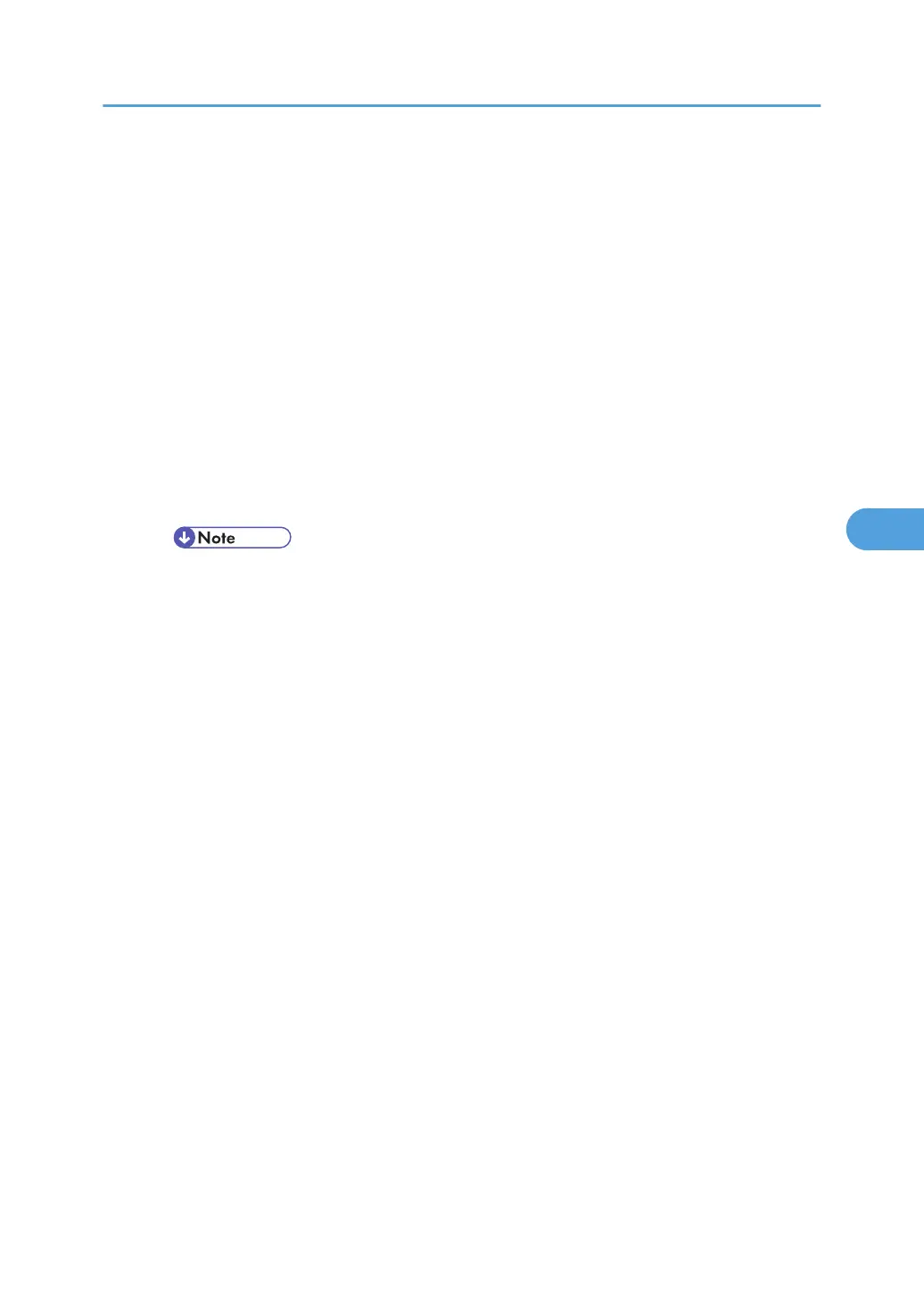Wireless LAN
Configure settings for Wireless LAN. This menu appears only when the optional Wireless LAN interface
unit is installed.
Communication Mode
Specify the transmission mode for Wireless LAN.
Default: [Infrastructure Mode]
• 802.11 Ad-hoc Mode
• Infrastructure Mode
SSID Setting
Specify an SSID in infrastructure mode and Ad-hoc Mode.
Default: blank (SSID)
• SSID
• Select [?] to enter [/] for the SSID. Also, [\] appears when printing the configuration page,
read it as [/].
• Characters used are ASCII 0x20-0x7e (32 bytes).
• An SSID is set automatically to the nearest access point if no SSID has been set.
• If no SSID has been set for Ad-hoc Mode, an SSID is set automatically and the same SSID
is used for Ad-hoc Mode and infrastructure mode.
• If blank is specified in SSID for Ad-hoc Mode, "ASSID" appears.
• An SSID can also be set using Web Image Monitor. For details, see Web Image Monitor
Help.
Ad-hoc Channel
IEEE 802.11a/b/g Wireless LAN:
• 2412 - 2472 MHz (1 - 13 channels)
• 5180 - 5320 MHz (36, 40, 44, 48, 52, 56, 60, and 64 channels)
IEEE 802.11b/g Wireless LAN:
• 2412 - 2462 MHz (1 - 11 channels)
The channel in use might differ depending on the country.
Security Method
Select whether to enable encryption and specify the security type when the encryption is enabled.
Default: [Off]
• Off
• WEP
Host Interface Menu
149
