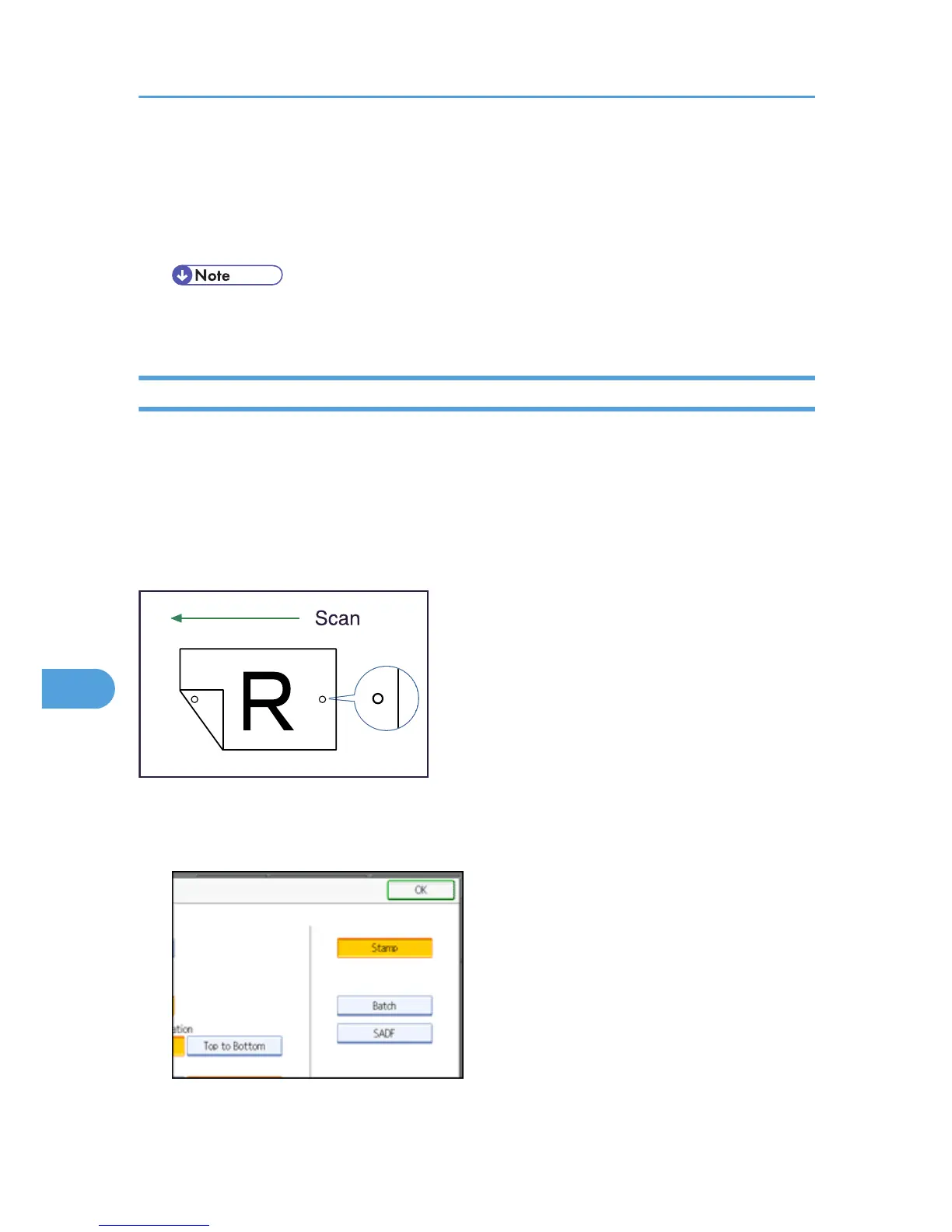4. If the last page of the last original is blank, in [Last Page], select [1 Side] or [2 Sides].
To skip the last page, select [1 Side].
To scan the last page as blank page, select [2 Sides].
5. Press [OK].
• If you selected [Divide], the setting made here is applied to the last page of each batch of divided
originals.
Stamp
This section explains the procedure for stamping originals that are scanned from the ADF. The stamp
indicates the originals have been scanned.
When scanning a document using ADF, the machine can stamp a circle mark at the bottom of the original.
When scanning a two-sided document, the document is marked at the bottom of the front page and top
of the rear page.
This function is useful when you want to distinguish scanned originals.