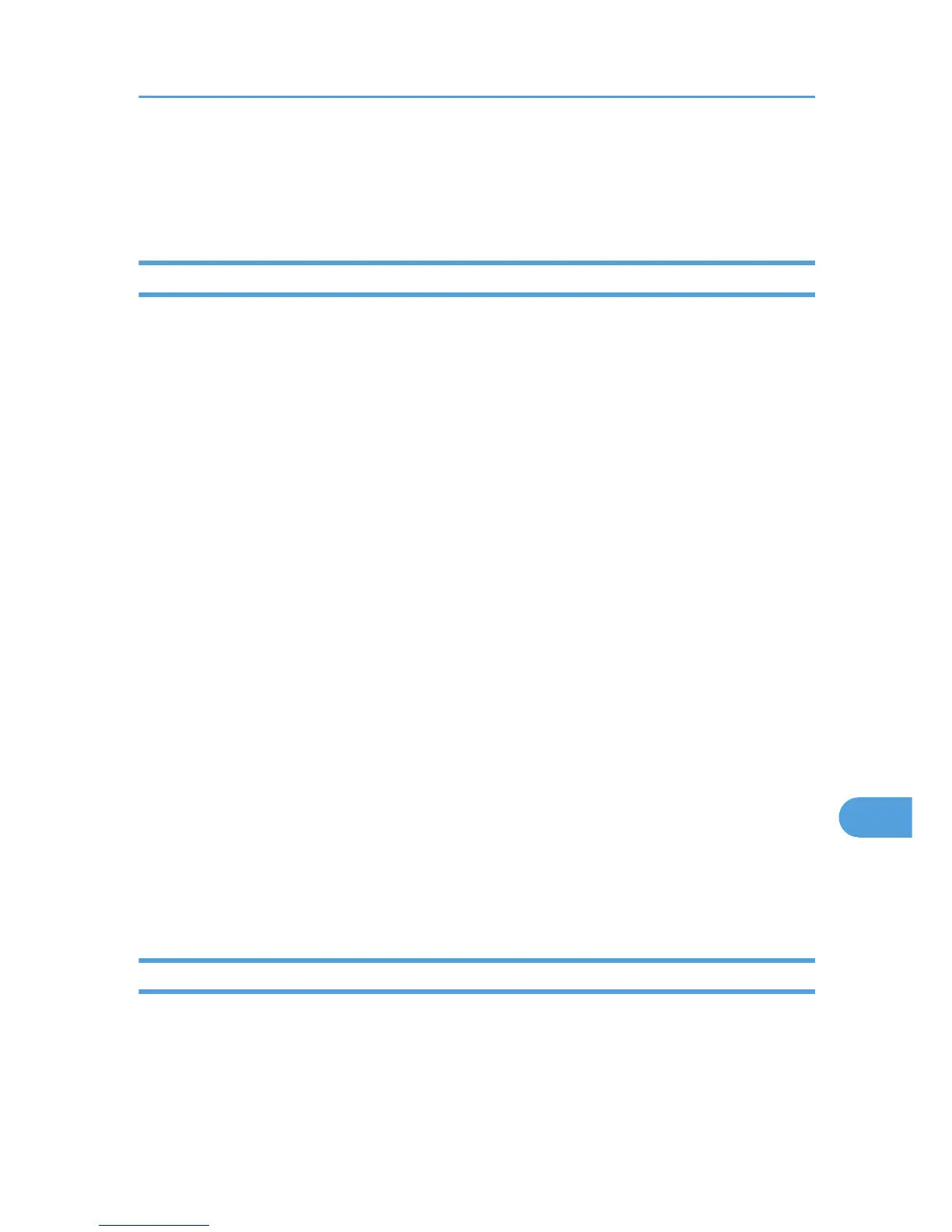User Administrator Settings
The user administrator settings that can be specified are as follows:
System Settings
The following settings can be specified.
Administrator Tools
• Address Book Management
• Address Book: Program / Change / Delete Group
• Address Book: Change Order
• Print Address Book: Destination List
• Address Book: Edit Title
• Address Book: Switch Title
• Back Up / Restore Address Book
• Display / Clear / Print Counter per User
Clear All Users
Clear per User
• Administrator Authentication Management
User Management
• Program / Change Administrator
User Administrator
• Extended Security
Encrypt Address Book
Restrict Use of Destinations
Restrict Adding of User Destinations
Password Policy
Settings via Web Image Monitor
The following settings can be specified.
Address Book
All the settings can be specified.
User Administrator Settings
271
