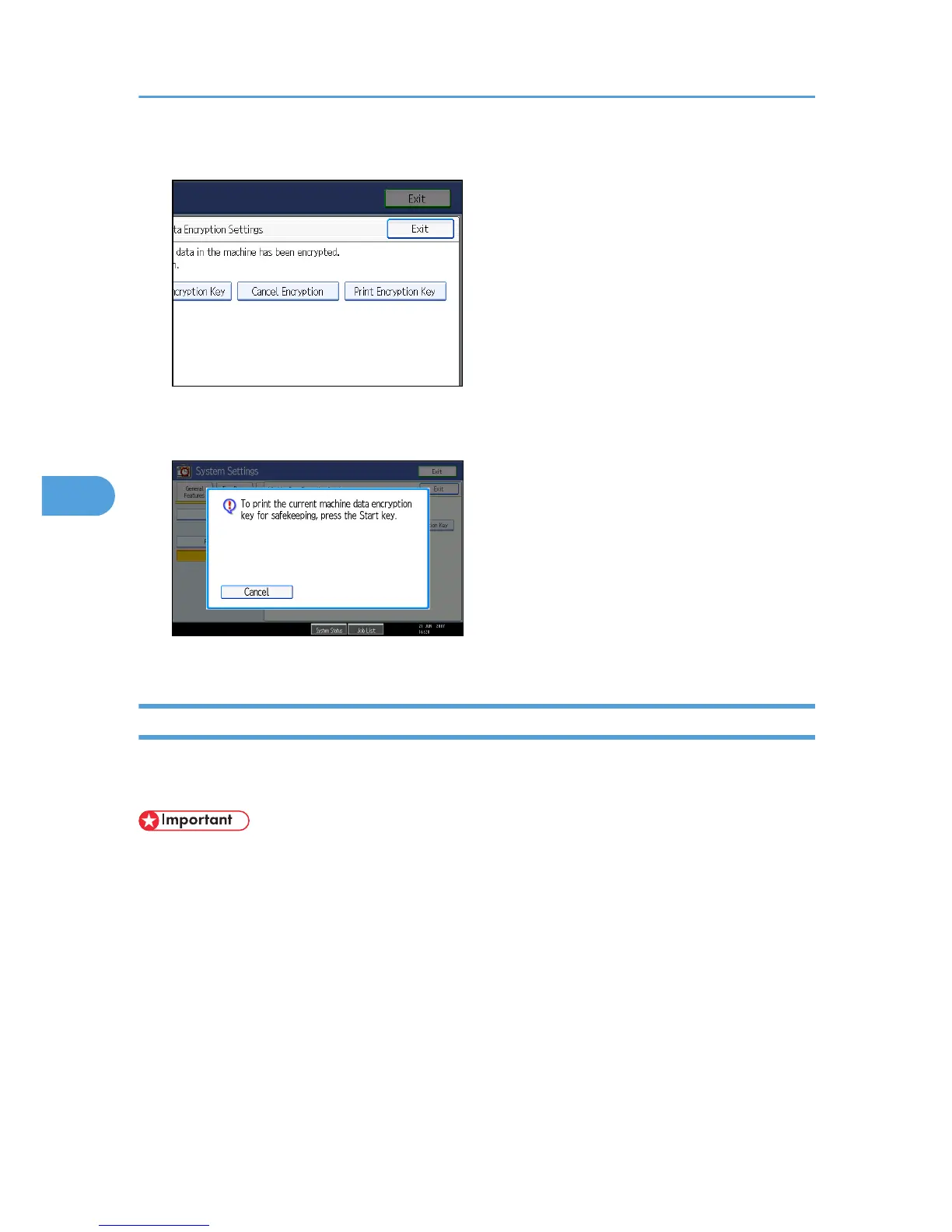5. Press [Print Encryption Key].
6. Press the [Start] key.
The encryption key for retrieving backup data is printed.
7. Press [Exit].
Updating the Encryption Key
You can update the encryption key and create a new key. Updates are possible when the machine is
functioning normally.
• The encryption key is required for recovery if the machine malfunctions. Be sure to store the encryption
key safely for retrieving backup data.
• When the encryption key is updated, encryption is performed using the new key. After completing
the procedure on the machine's control panel, turn off the power and restart the machine to enable
the new settings. Restarting can be slow when there is data to be carried over to the hard disk.
1. Press the [User Tools/Counter] key.
2. Press [System Settings].
3. Press [Administrator Tools].
4. Press [Machine Data Encryption Settings].
5. Protecting Information Transmitted Through the Network or Stored on the Hard Disk from Leaks
132
