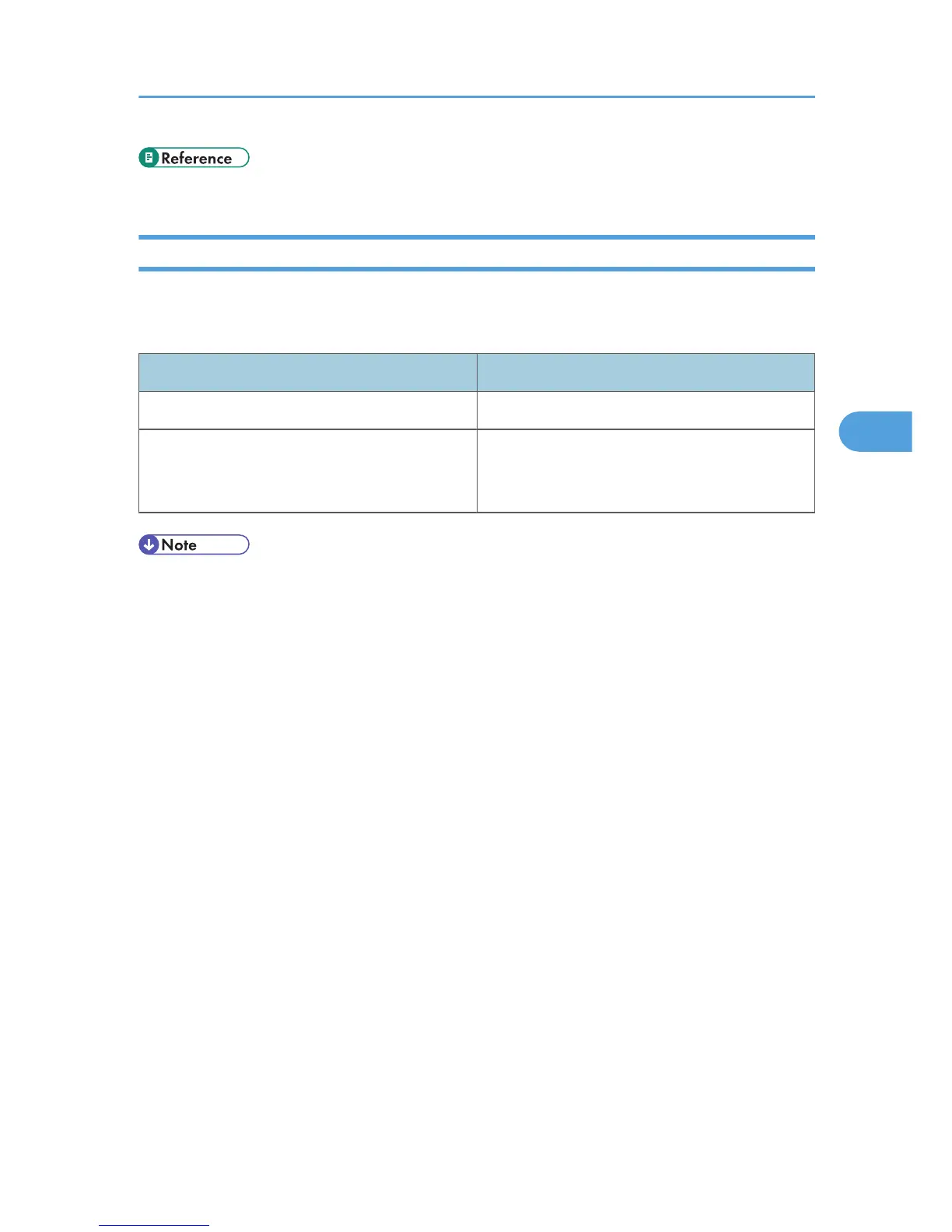• p.125 "Using Web Image Monitor"
Format of On-demand E-mail Messages
To use mail notification, you need to send an on-demand e-mail message to this machine.
Using your mail software, enter the following:
Item Description
Subject (Referred to as Subject) Enter “requeststatus”.
From (Referred to as From) Specify a valid mail address. The device
information will be sent to the address specified
here.
• A mail message must be within 1 MB in size.
• E-mail may be incomplete if sent immediately after power on.
• The subject is not case sensitive.
• Any text written in the e-mail body is ignored.
Printer Status Notification by E-Mail
163
