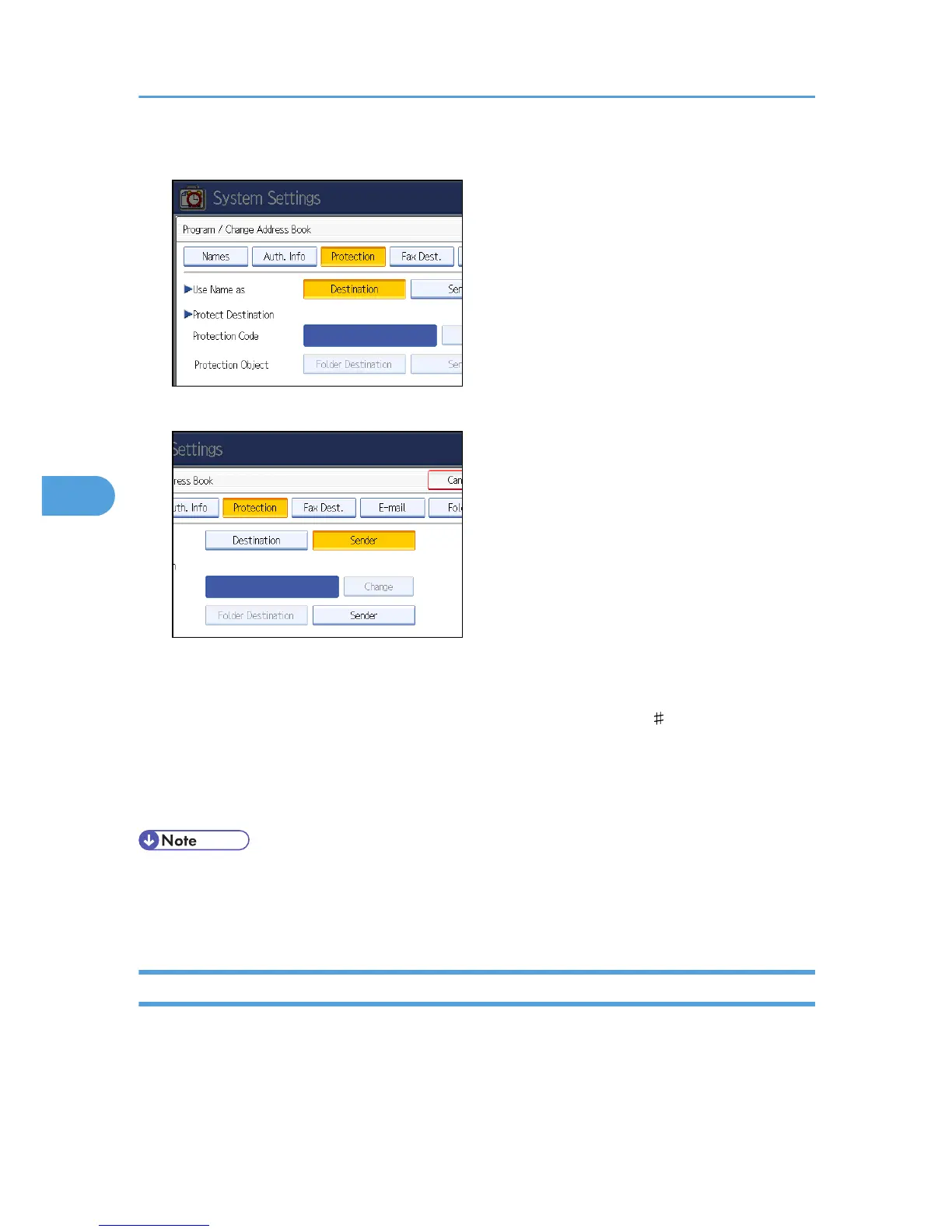7. Press [Protection].
8. Press [Destination] or [Sender] under "Use Name as".
Both [Destination] and [Sender] can be selected at the same time.
9. Press [Change] under "Protection Code".
10. Enter a protection code using the number keys, and then press the [ ] key.
11. Press [OK].
12. Press [Exit].
13. Press the [User Tools/Counter] key.
• Specify a protection code of up to eight digits. You can also specify [Protection] without specifying a
protection code.
• To change the protection code settings, repeat step 3 to 11.
Registering a Protection Code to a Group User
This section describes how to register a Protection Code to a Group User.
1. Press the [User Tools/Counter] key.
5. Registering Addresses and Users for Facsimile/Scanner Functions
304
