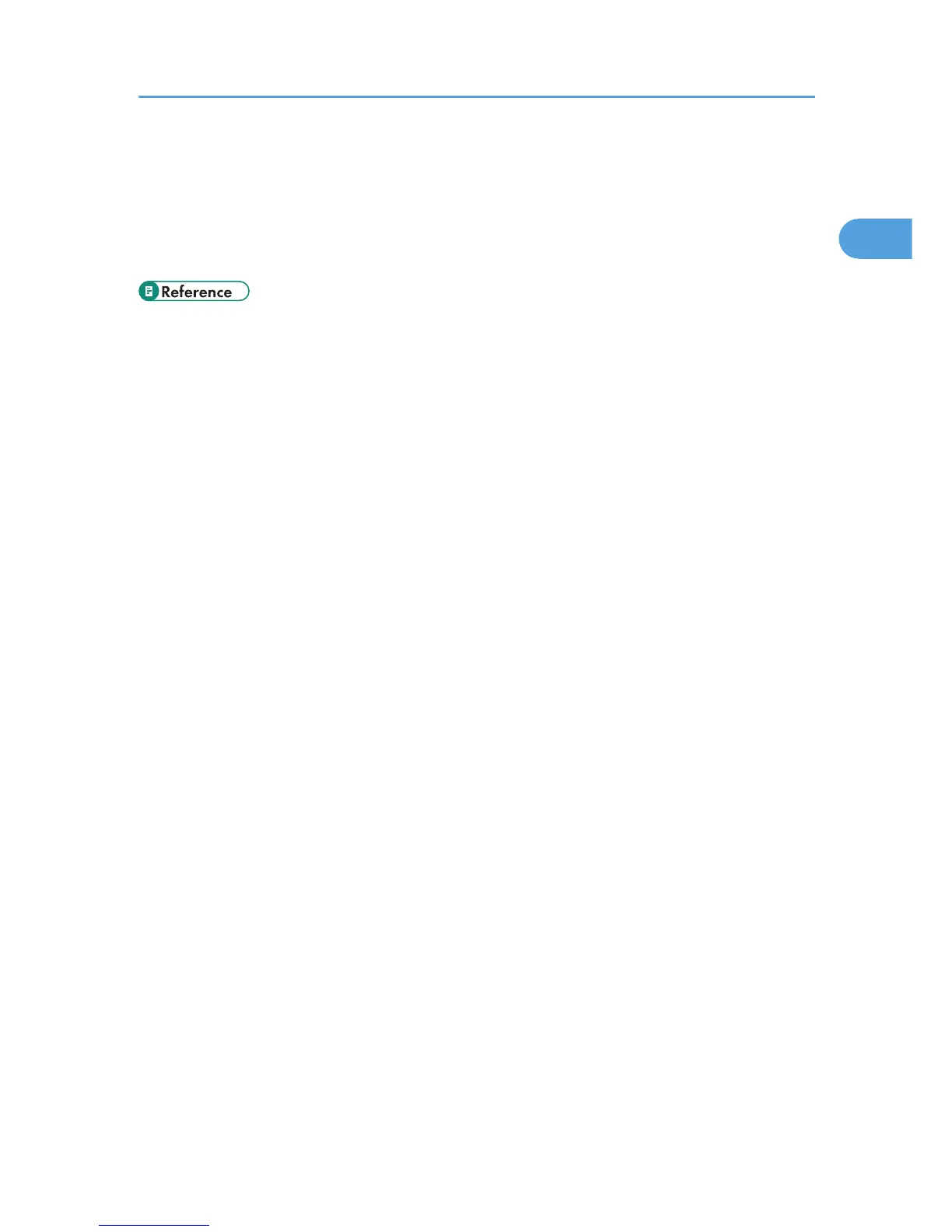If a PC with the printer driver installed is connected to another device of the same model through the
USB interface, selecting [On] for this option eliminates the need for additional installation of the driver
to the PC.
Machine Data Encryption Settings
For details about this function, consult your administrator.
• p.17 "Accessing User Tools"
• p.58 "Programming the LDAP server"
• p.64 "Programming the Realm"
Administrator Tools
57
