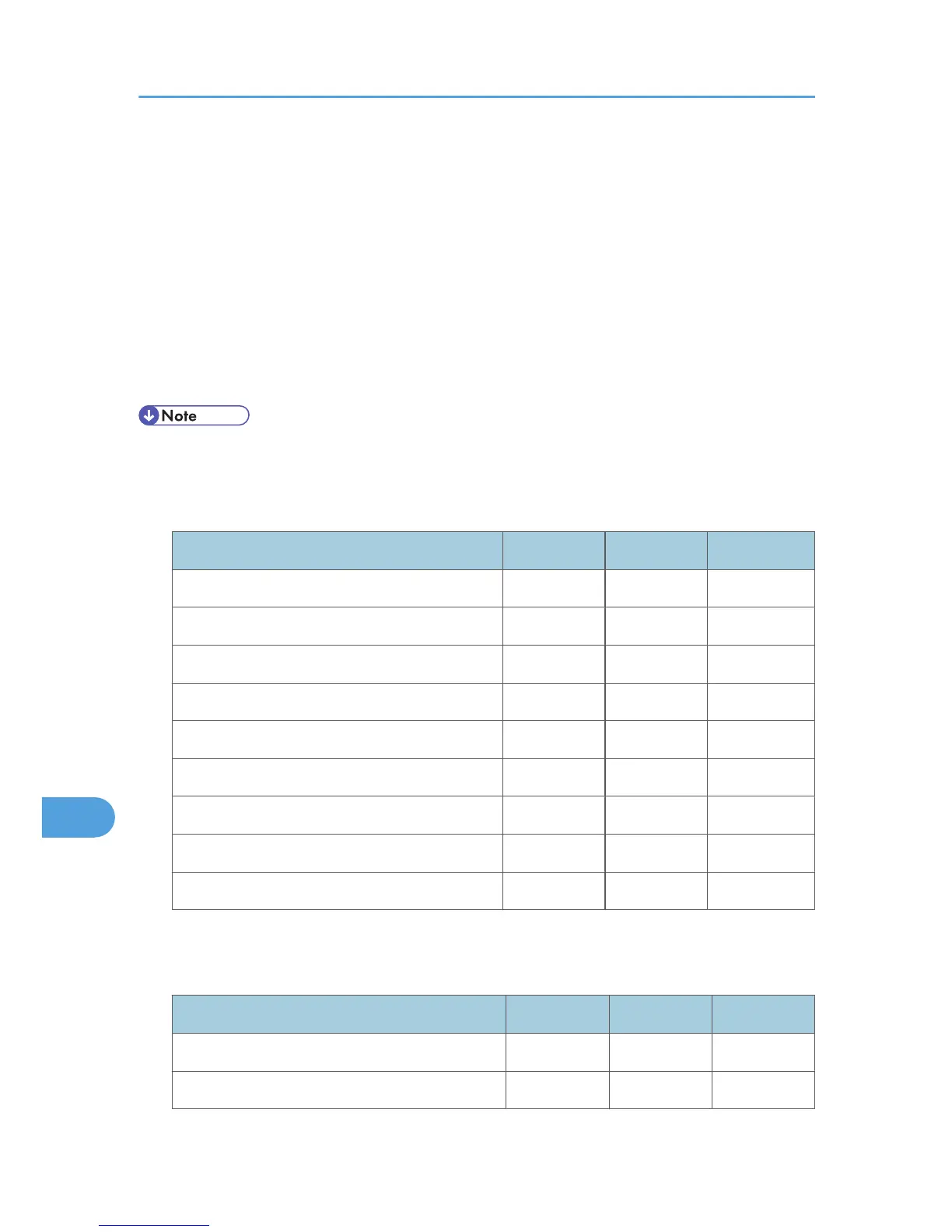Printer Features
If you have specified administrator authentication, the available functions and settings depend on the menu
protect setting.
The following settings can be specified by someone who is not an administrator.
• Abbreviations in the table columns
R/W (Read and Write) = Both reading and modifying the setting are available.
R (Read) = Reading only.
N/A (Not Applicable) = Neither reading nor modifying the setting is available.
• Settings that are not in the list can only be viewed, regardless of the menu protect level setting.
The default for [Menu Protect] is [Level 2].
List / Test Print
Settings Off Level 1 Level 2
Multiple Lists R/W R/W R/W
Configuration Page R/W R/W R/W
Error Log R/W R/W R/W
Menu List R/W R/W R/W
Colour Sample R/W R/W R/W
PCL Configuration / Font Page R/W R/W R/W
PS Configuration / Font Page *1 R/W R/W R/W
PDF Configuration / Font Page *1 R/W R/W R/W
Hex Dump R/W R/W R/W
*1
The PostScript 3 Unit option must be installed.
Maintenance
Settings Off Level 1 Level 2
Delete All Temporary Print Jobs R/W R R
Delete All Stored Print Jobs R/W R R
10. Appendix
286
