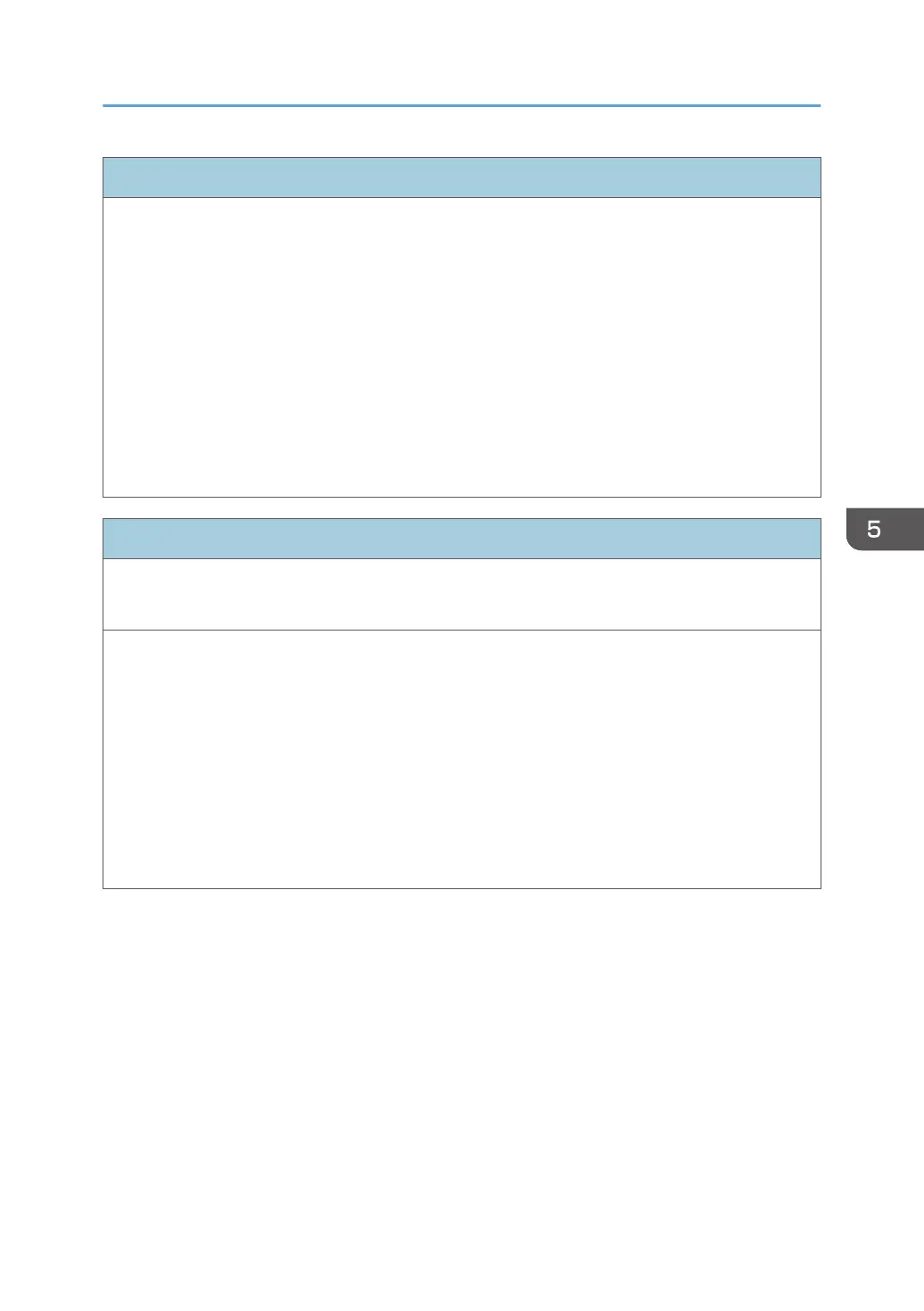Start-Up Problem-2
Suggested action:
1.
Reboot the copier and wait for the copier and the E-24B to start up and reach Idle.
2. Verify that the E-24B and the copier have the same time and date information. If the time and
date information do not match on both devices, the Fiery icon may fail to appear.
For information on how to check and set the time and date on the E-24B, see p.74 Adjusting the
System Date and Time. For information on how to check and set the time and date on the copier,
see the copier documentation.
3. Reboot the E-24B.
4. Check and reseat the cable connections between the E-24B and the copier.
5. Replace the external cables one by one.
Start-Up Problem-3
Symptom:
E-24B starts up, and stays ON, but does not reach Idle
Possible cause:
One of the following:
•
Service switches are not set for Normal operation
• System software is corrupt
• Hard disk drive is faulty
• Missing or faulty DIMM(s), or faulty DIMM connections
• Motherboard is faulty
• CPU missing or faulty
Errors and Suggested Actions
161
