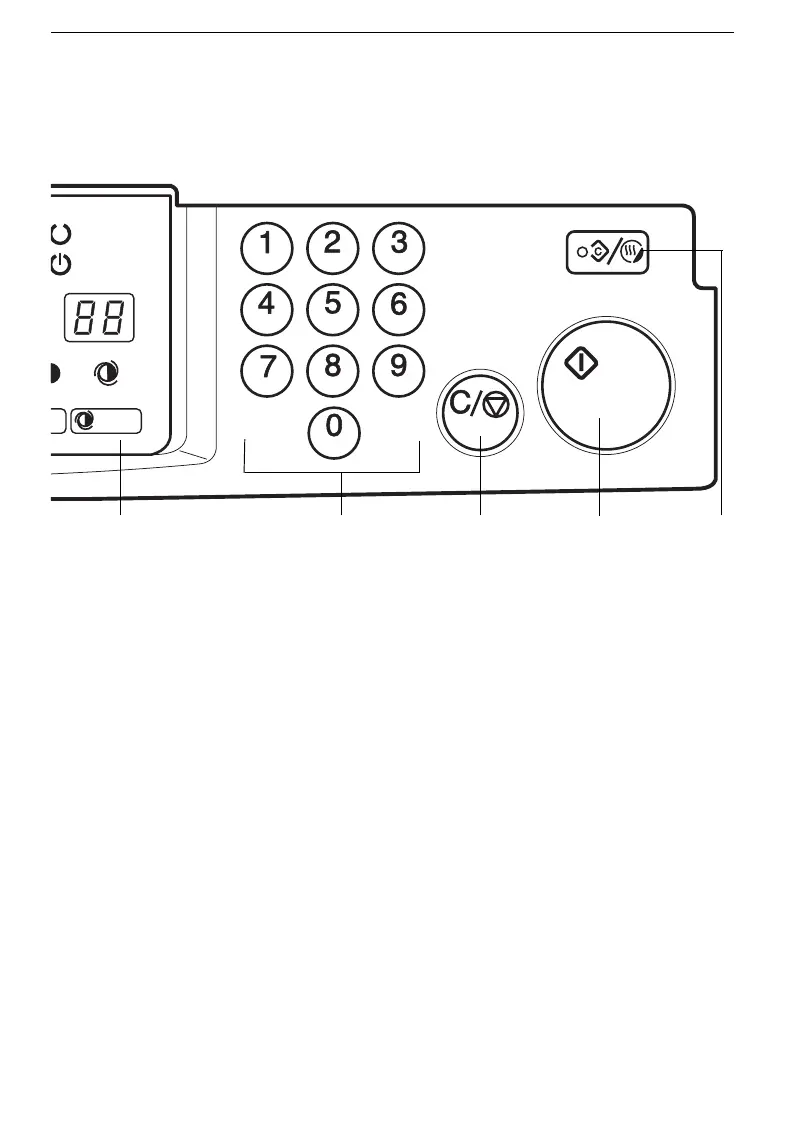gkf-ueg-2
Auto
Image Density
Wait
Ready
Start
Clear / Stop
Clear Modes/Enetgy Saver
8 9
11
10
12
10. Clear/Stop key
Press to cancel the copy
number entered. While copy-
ing, press to stop copying.
This key is also used to clear
data.
11. Start key
Press to start copying. Use to
set the Auto Start.
☛ See
page 33.
12. Clear Modes/Energy Saver
key
Press to clear the copier of
previously entered settings.
Press this key for more than 1
second to enter/exit the En-
ergy Saver mode.
☛
See
pages 13 and 41.
WHERE IT IS & WHAT IT IS
5