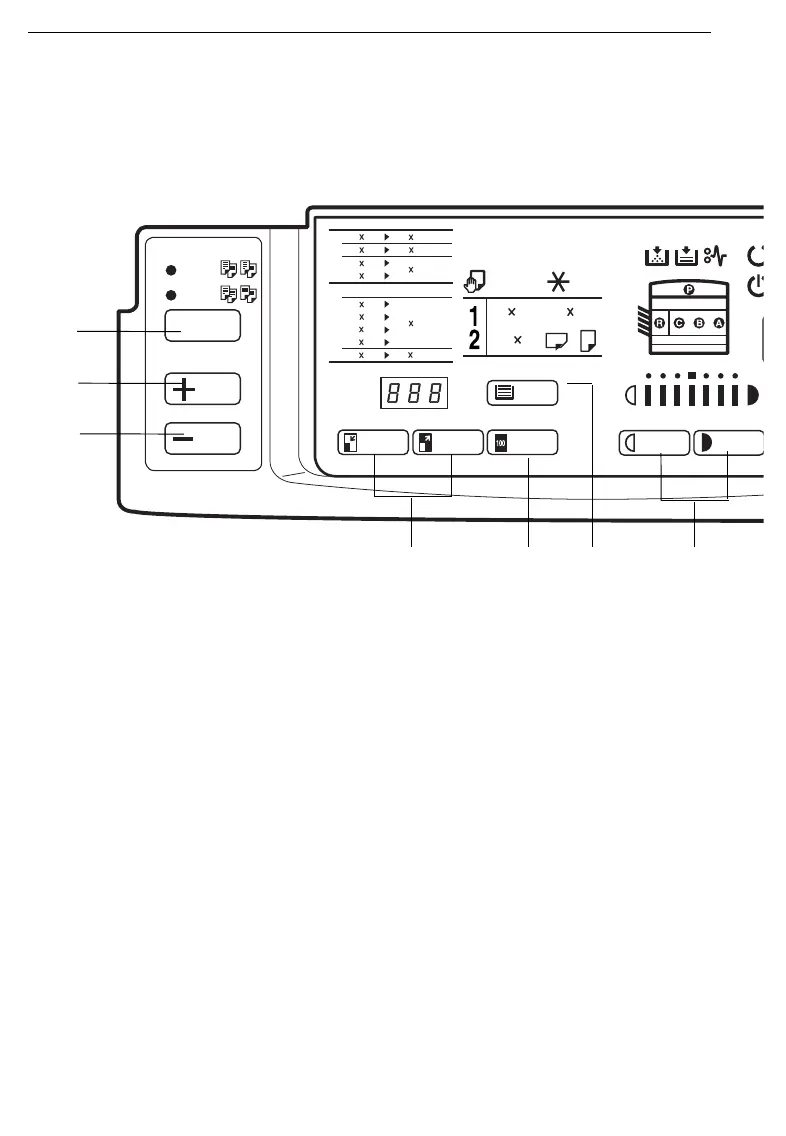OPERATION PANEL
Keys
gkf-ueg-2
Sorter
Sort
Stack
Zoom
Up
Down
5
1
/
2
1
/
2
8
5
1
/
2
1
/
2
8
8
1
/
2
11
8
1
/
2
14
8
1
/
2
14
8
1
/
2
13
8
1
/
2
14
11 17
11 15
11 17
11 17
5
1
/
2
1
/
2
8
8
1
/
2
11
11 17
200%
155
129
121
93
85
77
74
65
50
Create Margin
Reduce
Enlarge
11
8
1
/
2
14
8
1
/
2
11 17
%
Bypass
Feed
Check
Paper Size
Select Paper Tray
Reduce
Enlarge Full Size
Lighter Darker
1
2
3
4
657
1. Sorter key
(option)
☛ See pages 36 ~ 39
2. Zoom Up key
Enlarges in 1% steps. ☛ See
page 35 .
3. Zoom Down key
Reduces in 1% steps. ☛ See
page 35.
4. Reduce and Enlarge keys
☛ See page 34.
5. Full Size key
☛ See page 28.
6. Select Paper Tray key
Press to select a tray for the
paper feed.
7. Lighter and Darker keys
☛ See page 30.
8. Auto Image Density key
☛ See page 30.
9. Number keys
Use to enter the desired num-
ber of copies. They are also
used to enter data.
WHERE IT IS & WHAT IT IS
4