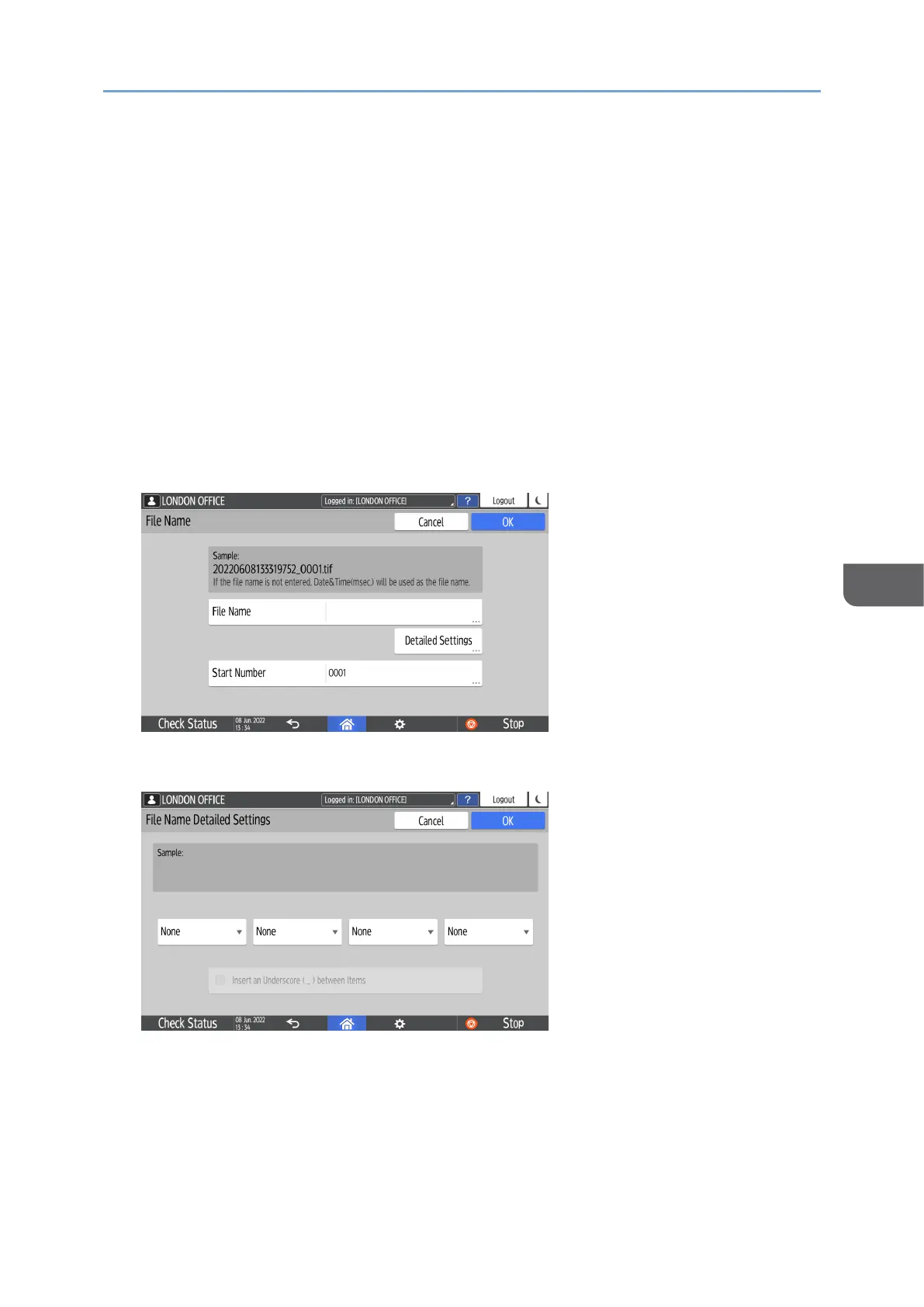• Single Page: PDF, High Compression PDF, PDF/A, TIFF, JPEG
If you select a single-page file type when scanning multiple originals, one
file is created for each single page and the number of files sent is the same
as the number of pages scanned.
• Multi-page: PDF, High Compression PDF, PDF/A, TIFF
If you select a multi-page file type when scan multiple originals, scanned
pages are combined and sent as a single file.
• Selectable file types differ depending on the scan settings and other conditions.
For details about file types, see page194”Notes about and limitations of file
types”.
5. To specify the file name, press [File Name] and enter the file name.
If you do not set a file name, then a file name consisting of the scanned date
(including seconds and milliseconds) is assigned.
You can specify the file name with a combination of any strings, host name, login ID,
and other various items by pressing [Detailed Settings].
6. Specify the scan settings according to the purpose of the scanned data.
page188”Scanning an Original with Suitable Quality and Density”
7. To send the scanned document to an e-mail address, press [Sender] and then
specify the sender.
When a logged in user is operating the machine, the logged in user becomes the
sender.
