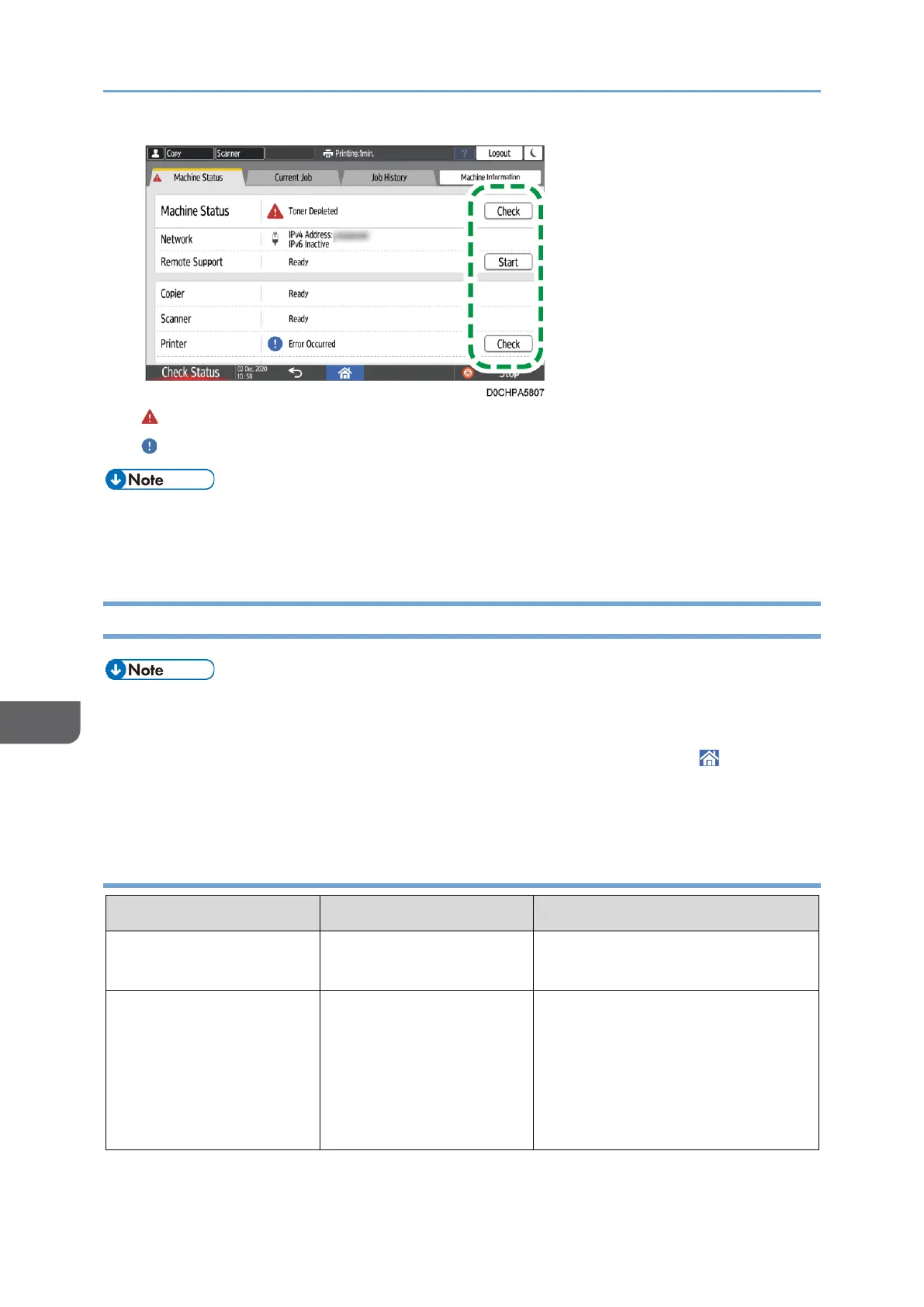: The machine cannot be used.
: Some of the functions cannot be used, or the toner is almost depleted.
• Depending on the machine condition, such as a paper jam or open cover, the status
confirmation screen may be displayed automatically without pressing [Check
Status].
When the Machine Cannot Be Operated
• If a message is displayed on the screen, check the message.
page216”When a Message Appears and the Machine Cannot Be Operated”
• When confirming or changing the settings in [Settings], press [Home] ( ) after
completing the operation to close [Settings].
When the Machine Does Not Respond Correctly to an Operation on the Control
Panel
Check that the main power
indicator is not lit, and then turn
on the main power of the
machine.
page19”Turning On and Off the
Power”
