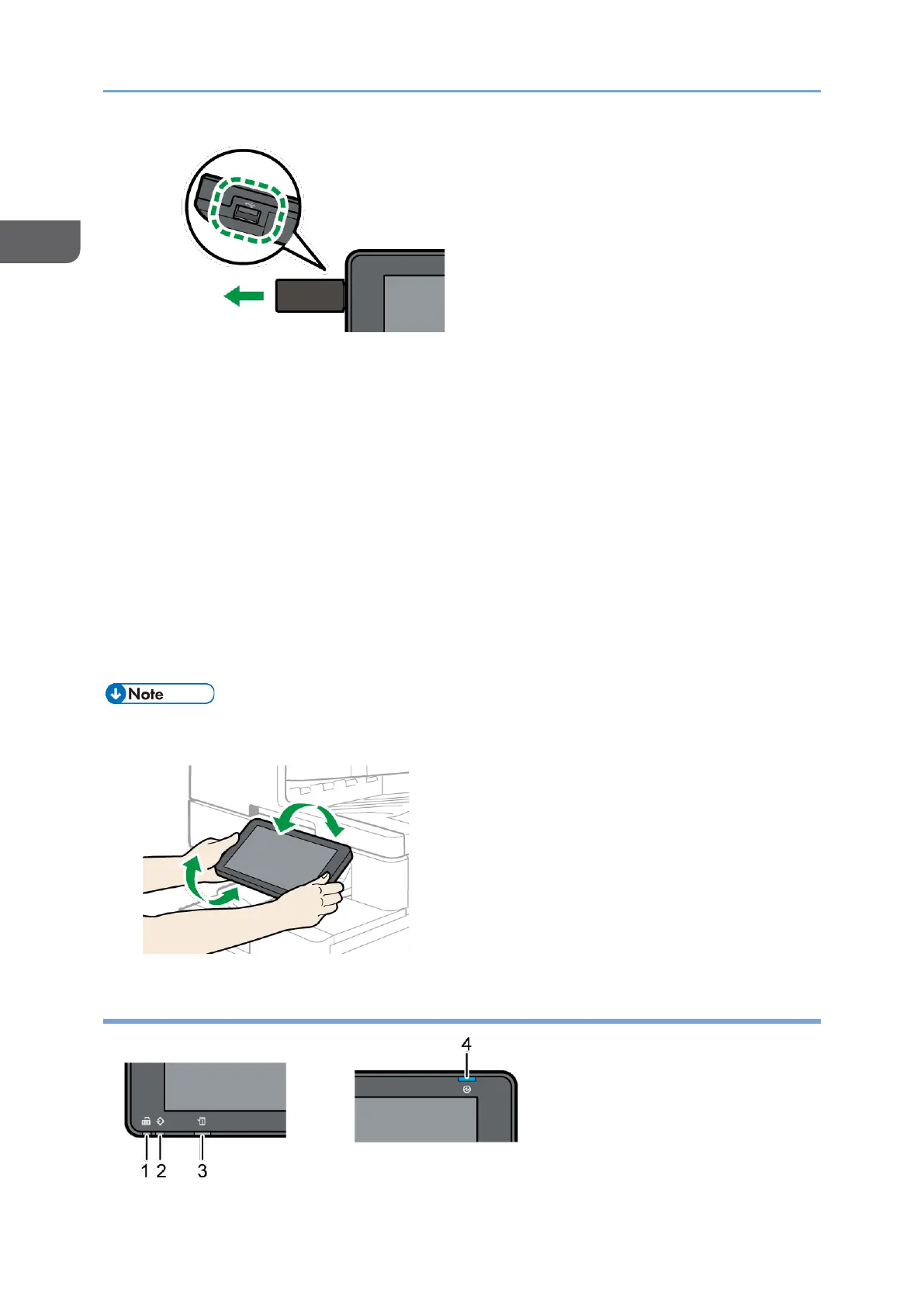• Do not change the write protection switch of the USB flash memory device while
the USB flash memory device is inserted.
2. Touch Panel
Displays the Home screen, operation screen of applications, and messages. Operate
with the fingertips.
page29”How to Use the Home Screen”
page32”Intuitive Screen Operation Using Fingertips”
3. Touch mark
Used to connect the machine and a smart device with the RICOH Smart Device
Connector.
See "Using the Machine Functions from a Mobile Device", User Guide (HTML).
page58”Logging In Using a Mobile Device”
• You can adjust the angle of the control panel to improve visibility. When adjusting
the angle of the control panel, be careful not to pinch your fingers.
LED Indicators
