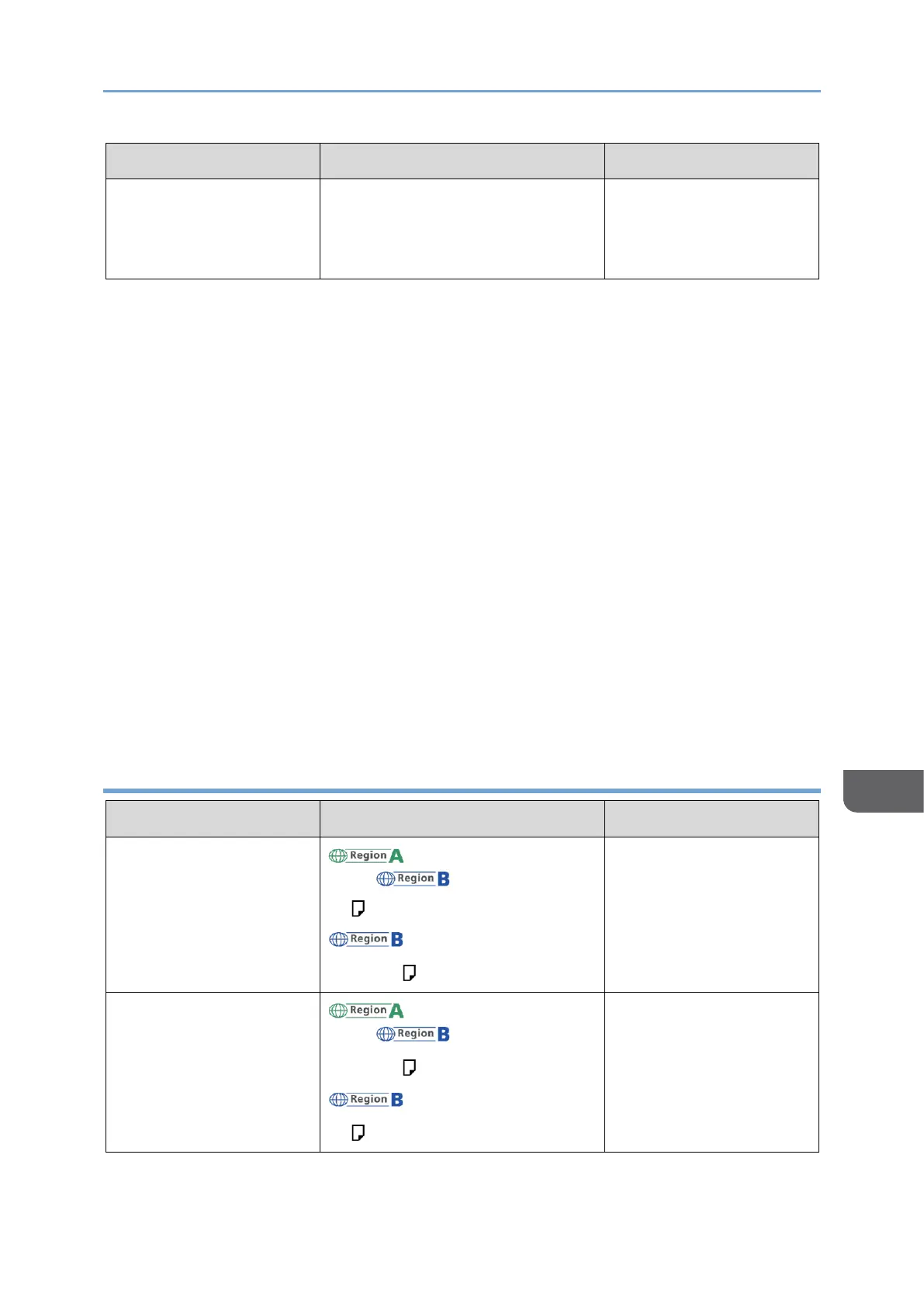*1 Specify the paper size.
• Using the Copy function.
page107”Basic Procedure for Copying Documents”
• Using the Printer function.
page153”Basic Procedure for Printing Documents”
*2 When only the internal multi-fold unit is mounted, you cannot use paper that is wider
than 297 mm (11.7 inches).
*3 When paper larger than 432 mm (17.1 inches) in size is used, the paper may become
wrinkled, may not be fed into the machine, or may cause paper jams.
*4 In printer or facsimile mode, the maximum horizontal length of the custom size is
1,260 mm (49.60 inches). If you want to print on paper with a horizontal length of 600–
1,260 mm (23.62–49.60 inches), contact your service representative. If you want to load
paper with a horizontal length of 600 mm (23.62 inches) or longer in the bypass tray, it
must have a vertical width of 305 mm (12.1 inches) or less.
*5 If you want to print on paper that has a horizontal length of 600–1,260 mm (23.62–
49.60 inches), we recommend using the banner paper guide tray.
Tray 3 (LCT)
