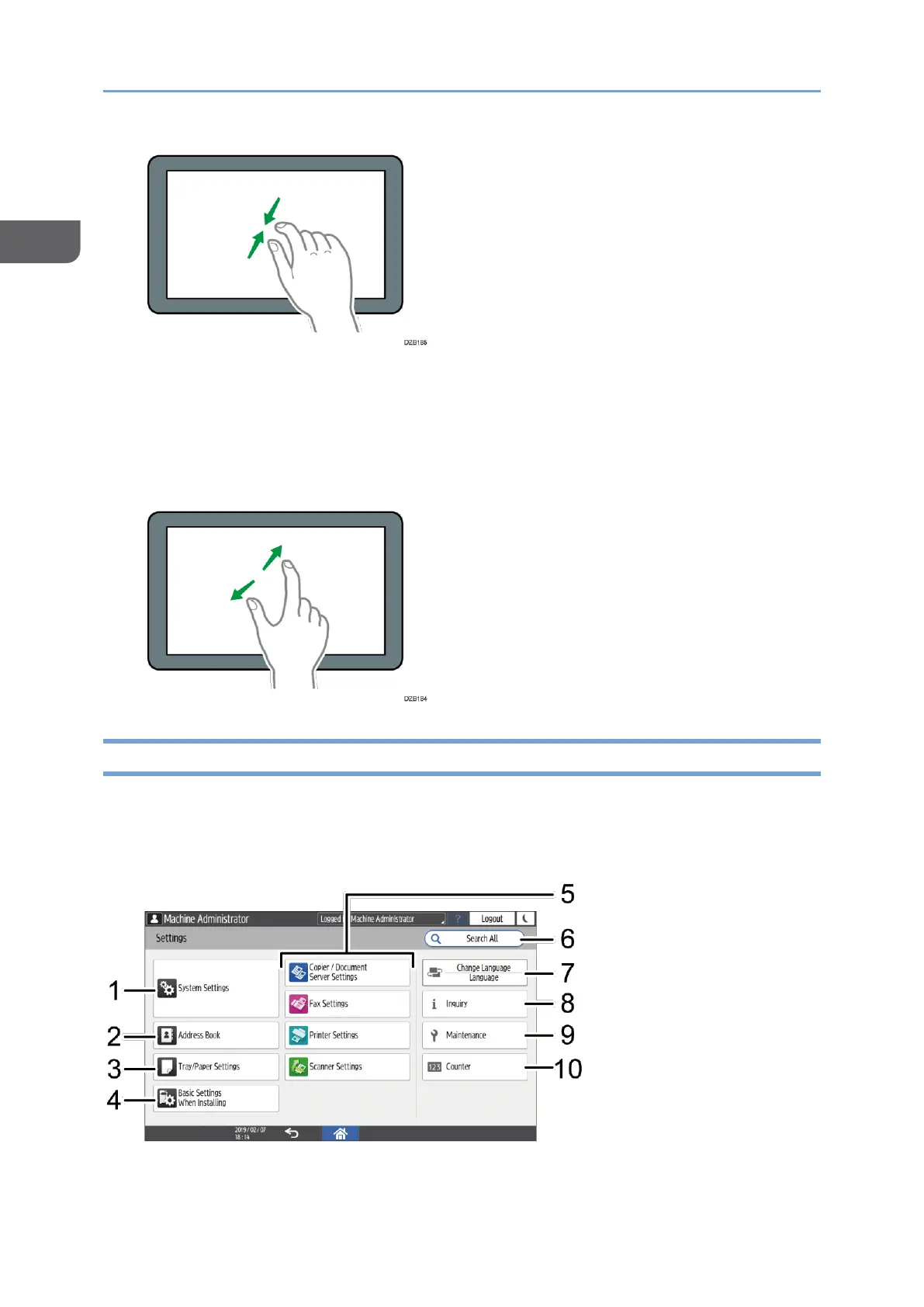Pinch-out (for zooming in the screen)
Touch the screen with your thumb and forefinger, and spread them apart. You can
also zoom in the screen by tapping the screen twice quickly. When you quickly tap
the screen twice again, the screen returns to full display. This feature is useful when
previewing files and images.
How to Use the "Settings"
Press [Settings] on the Home screen to change the settings of the machine, edit the
address book, or confirm various information.
The "Settings" screen consists of the menus shown below.
