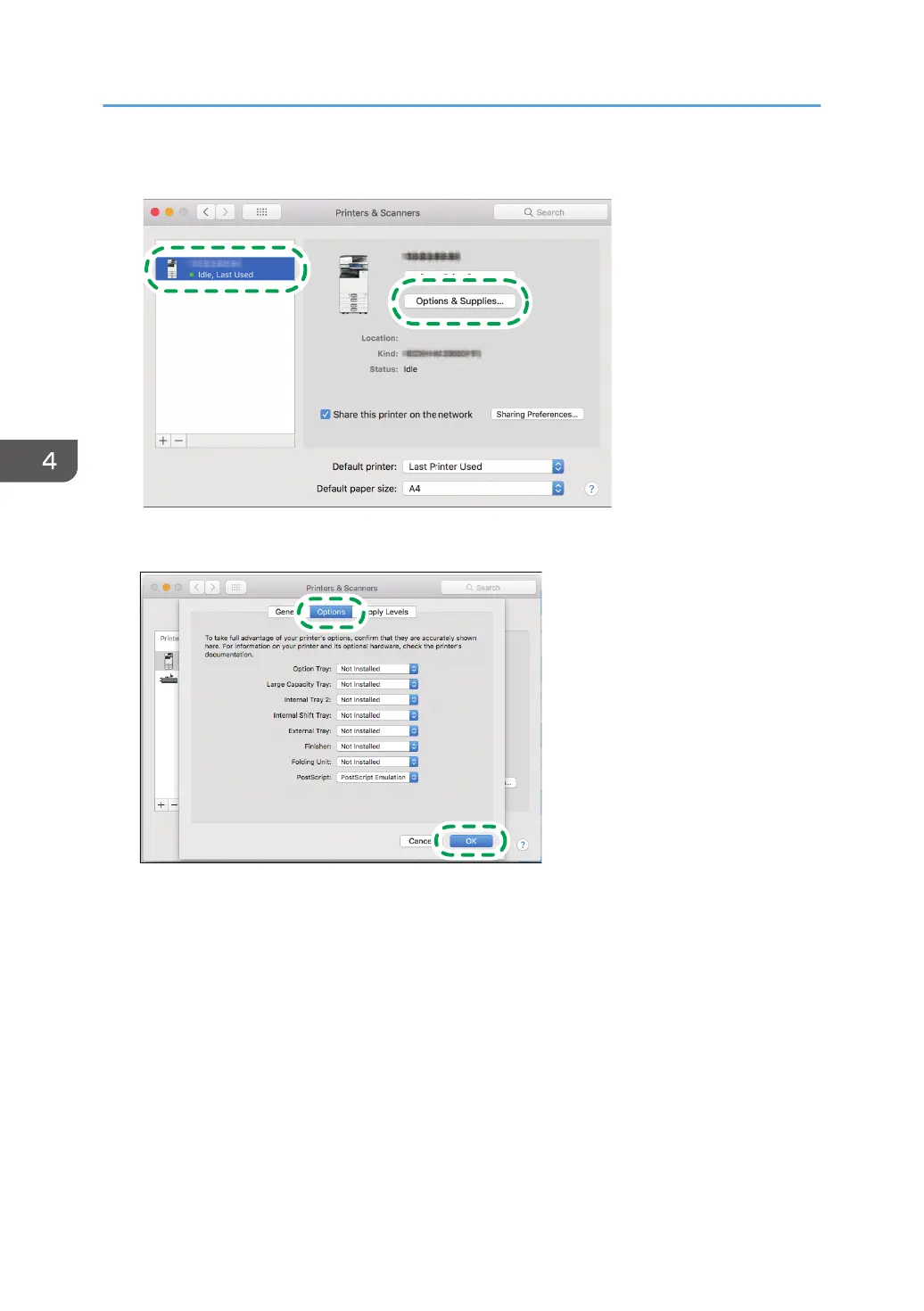3. Select the machine from the list, and then click [Options & Supplies...].
4. Click [Driver] or [Options], select the option installed on the machine, and then click [OK].
• If the usable options are not displayed, the IP address has not been entered correctly or the
PPD file has not been registered properly. To enter the IP address or register the PPD file, see
page 120 "Registering the Machine in [Print & Scan] or [Printers & Scanners]".
5. Close the system preferences screen.
4. Print
124
