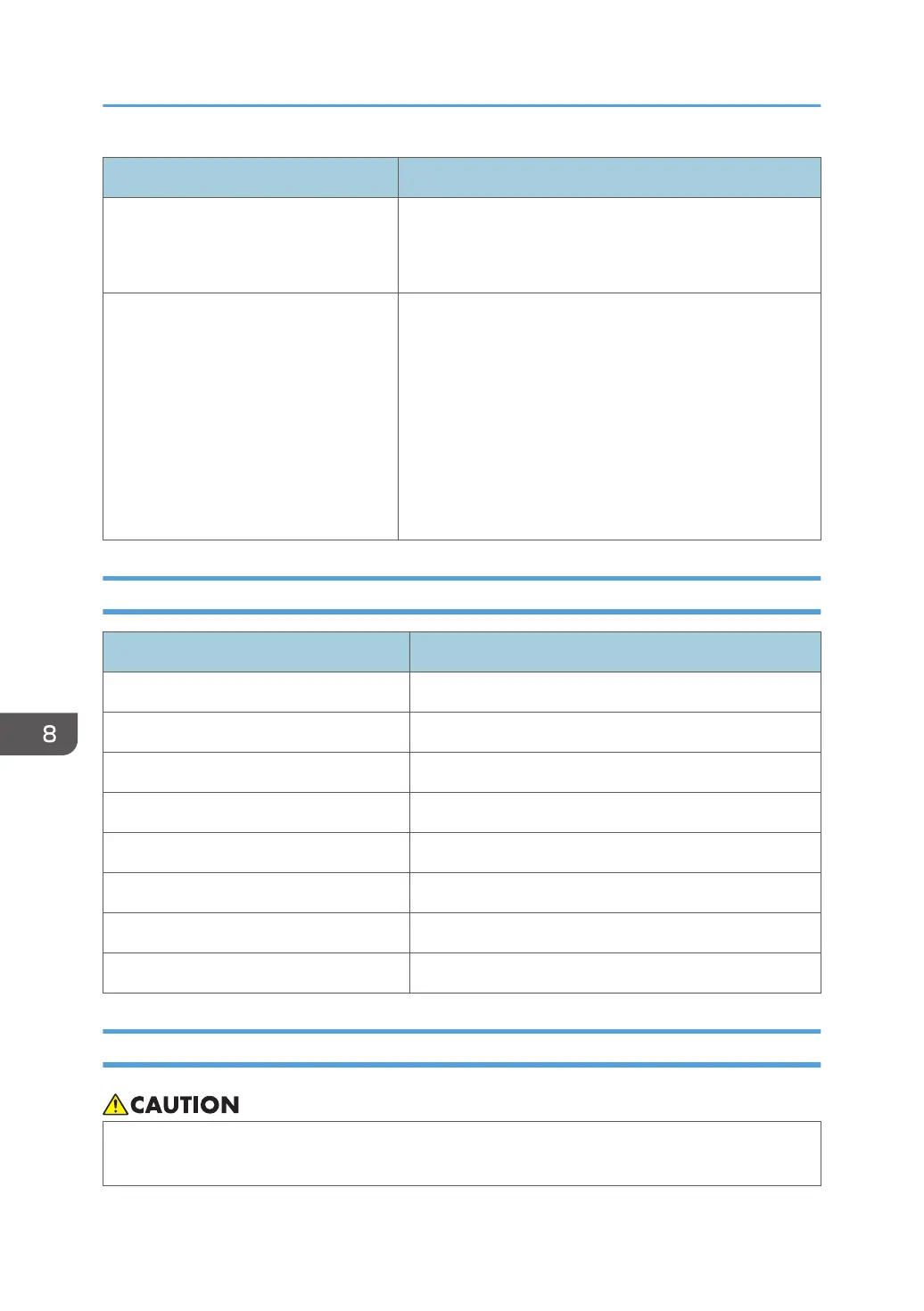Paper Type Note
Setting translucent paper • When loading translucent paper, always use long
grain paper.
• Remove copied or printed sheets one by one.
Setting coated paper • Specify "Paper Type" to [Coated: Matte] and an
appropriate item for "Paper Thickness" in paper type
setting for each tray under [Tray Paper Settings].
• To print on high-gloss coated paper, specify "Paper
Type" to [Coated: Glossy] in paper type setting for
each tray under [Tray Paper Settings].
• If a paper jam occurs or if the machine makes a
strange noise, feed the coated paper from the bypass
tray one sheet at a time.
Paper Thickness for Each Paper Weight
Paper Thickness Paper weight
Thin Paper 52–59 g/m
2
(14–15 lb. Bond)
Plain Paper 1 60–74 g/m
2
(16–20 lb. Bond)
Plain Paper 2 75–81 g/m
2
(20 lb. Bond)
Middle Thick 82–105 g/m
2
(20–28 lb. Bond)
Thick Paper 1 106–169 g/m
2
(28 lb. Bond–90 lb. Index)
Thick Paper 2 170–220 g/m
2
(65–80 lb. Cover)
Thick Paper 3 221–256 g/m
2
(80 lb. Cover–140 lb. Index)
Thick Paper 4 257–300 g/m
2
(140 lb. Index–110 lb. Cover)
Unusable Paper
• Do not use stapled sheets of paper, aluminum foil, carbon paper, or any kind of conductive
paper. Doing so can result in fire.
8. Adding Paper and Toner
202
