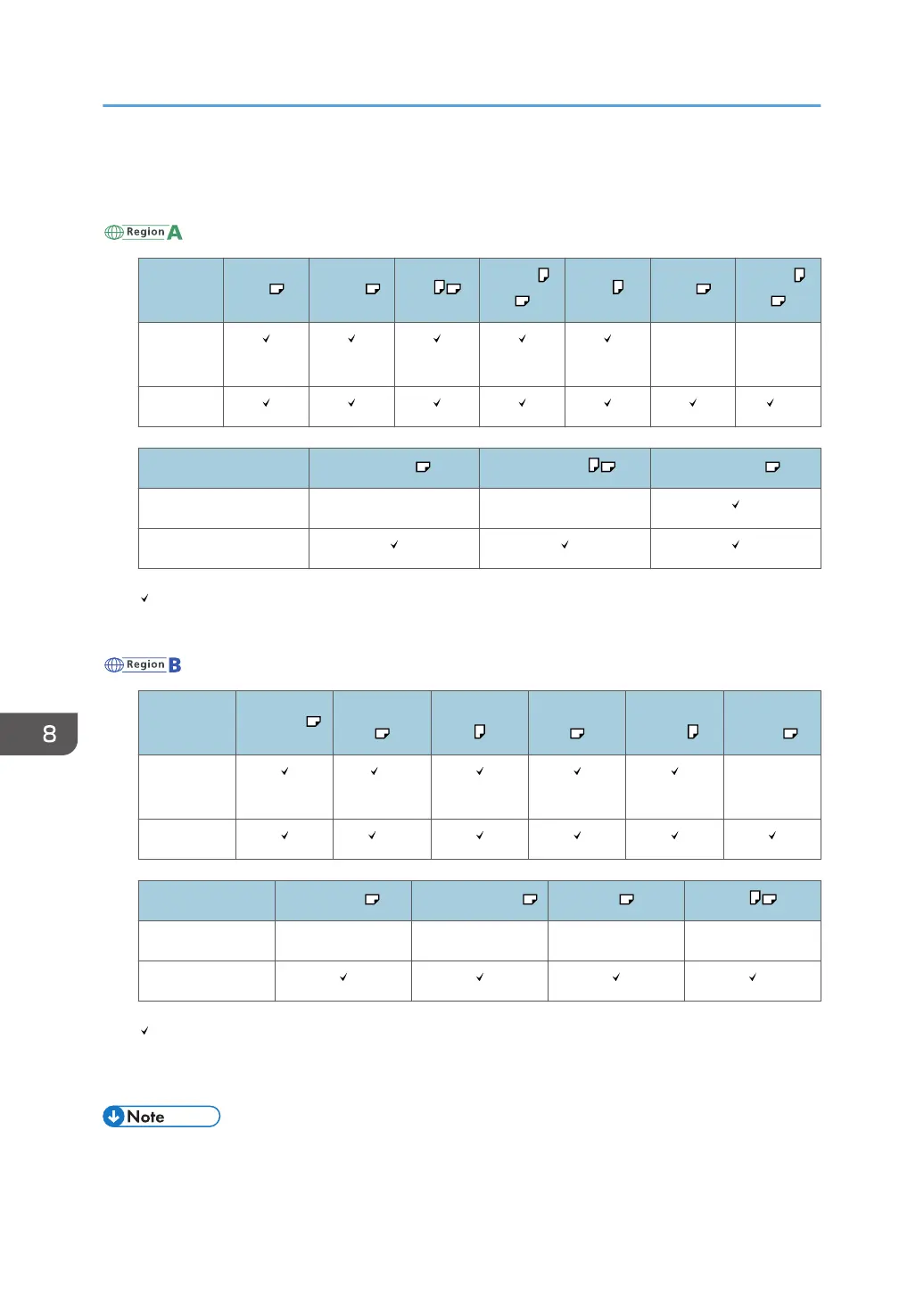Sizes Detectable with Auto Paper Select
(mainly Europe and Asia)
Original
location
A3 B4 JIS A4
B5 JIS
A5 A5
B6 JIS
Exposure
glass
- -
ADF
*1
Original location 11 × 17 8
1
/
2
× 11 8
1
/
2
× 13
Exposure glass - -
ADF
: Detectable size, -: Undetectable size
*1
You cannot use the two-sided scanning mode.
(mainly North America)
Original
location
11 × 17
8
1
/
2
× 14 8
1
/
2
× 11 8
1
/
2
× 11 5
1
/
2
×
8
1
/
2
5
1
/
2
×
8
1
/
2
Exposure
glass
*1
-
ADF
*1
Original location 10 × 14 7
1
/
4
× 10
1
/
2
A3 A4
Exposure glass - - - -
ADF
: Detectable size, -: Undetectable size
*1
You can switch the detectable size from 8
1
/
2
× 14 to 8
1
/
2
× 13
2
/
5
by using [Auto Detect: Switch Size
Detec Legal/Oficio] in the Tray Paper Settings menu.
• If the original type is one of the following, the machine may not be able to detect the paper size
automatically. Select the paper size manually.
8. Adding Paper and Toner
214
