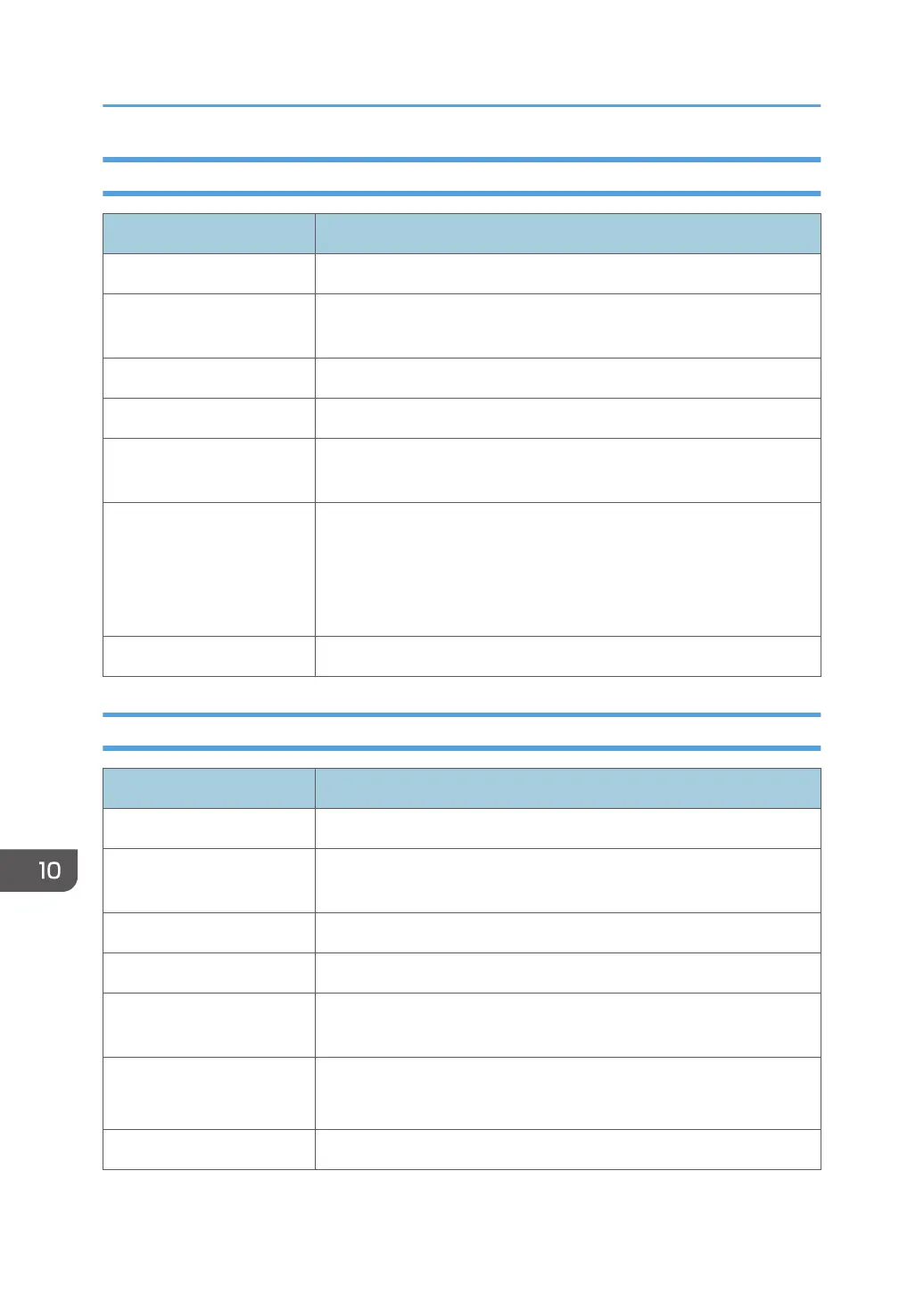Specifications for Tray 3 (LCT)
Item Specifications
Page size page 194 "Recommended Paper Sizes and Types"
Paper capacity (80 g/m
2
,
20 lb. Bond)
page 194 "Recommended Paper Sizes and Types"
Paper weight page 194 "Recommended Paper Sizes and Types"
Power requirements Power is supplied from the main unit.
Maximum power
consumption
15 W or less
Dimensions
(W × D × H)
• Except stabilizers
587 × 685 × 247 mm (23.2 × 27.0 × 9.8 inches)
• With stabilizers
670 × 755 × 247 mm (26.4 × 29.8 × 9.8 inches)
Weight Approx. 22 kg (48.5 lb.)
Specifications for Large Capacity Tray (LCT)
Item Specifications
Page size page 194 "Recommended Paper Sizes and Types"
Paper capacity (80 g/m
2
,
20 lb. Bond)
page 194 "Recommended Paper Sizes and Types"
Paper weight page 194 "Recommended Paper Sizes and Types"
Power requirements Power is supplied from the main unit.
Maximum power
consumption
13 W or less
Dimensions
(W × D × H)
340 × 544.5 × 290 mm (13.4 × 21.4 × 11.5 inches)
Weight Approx. 11 kg (24.3 lb.)
10. Specifications for The Machine
358
